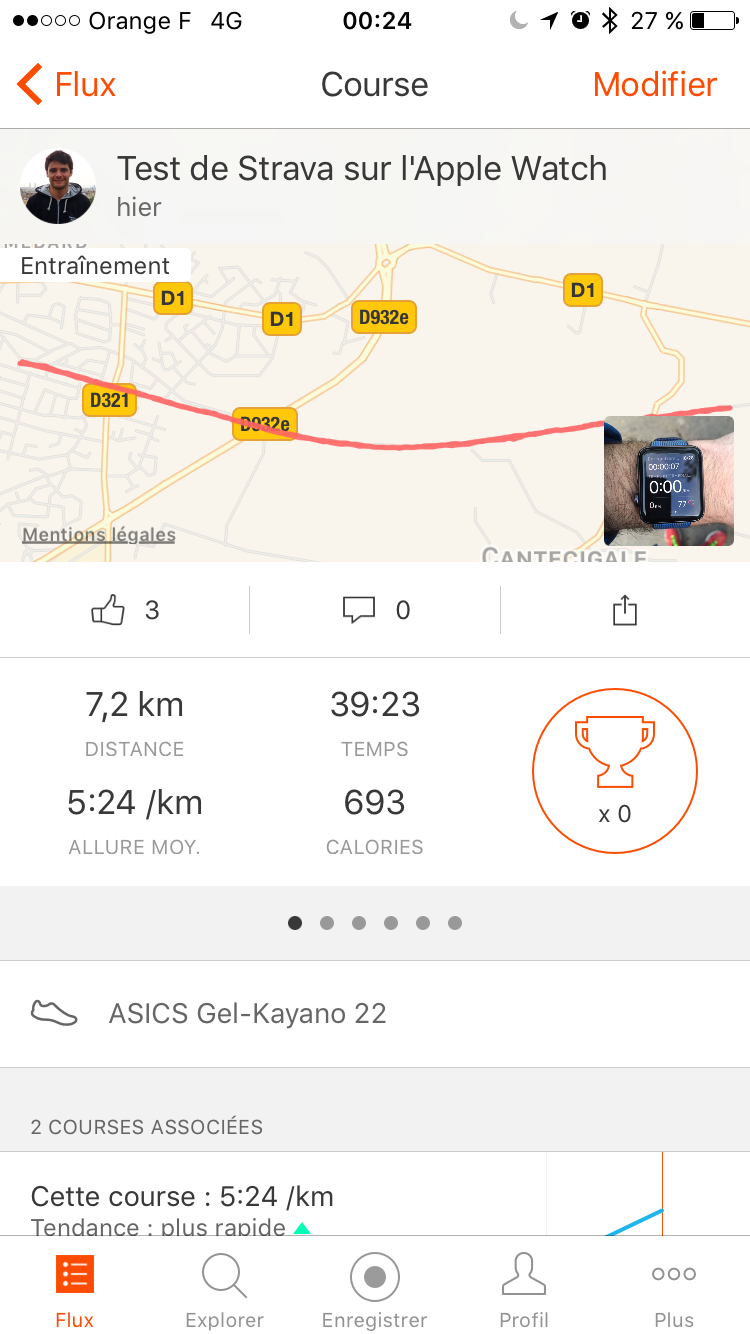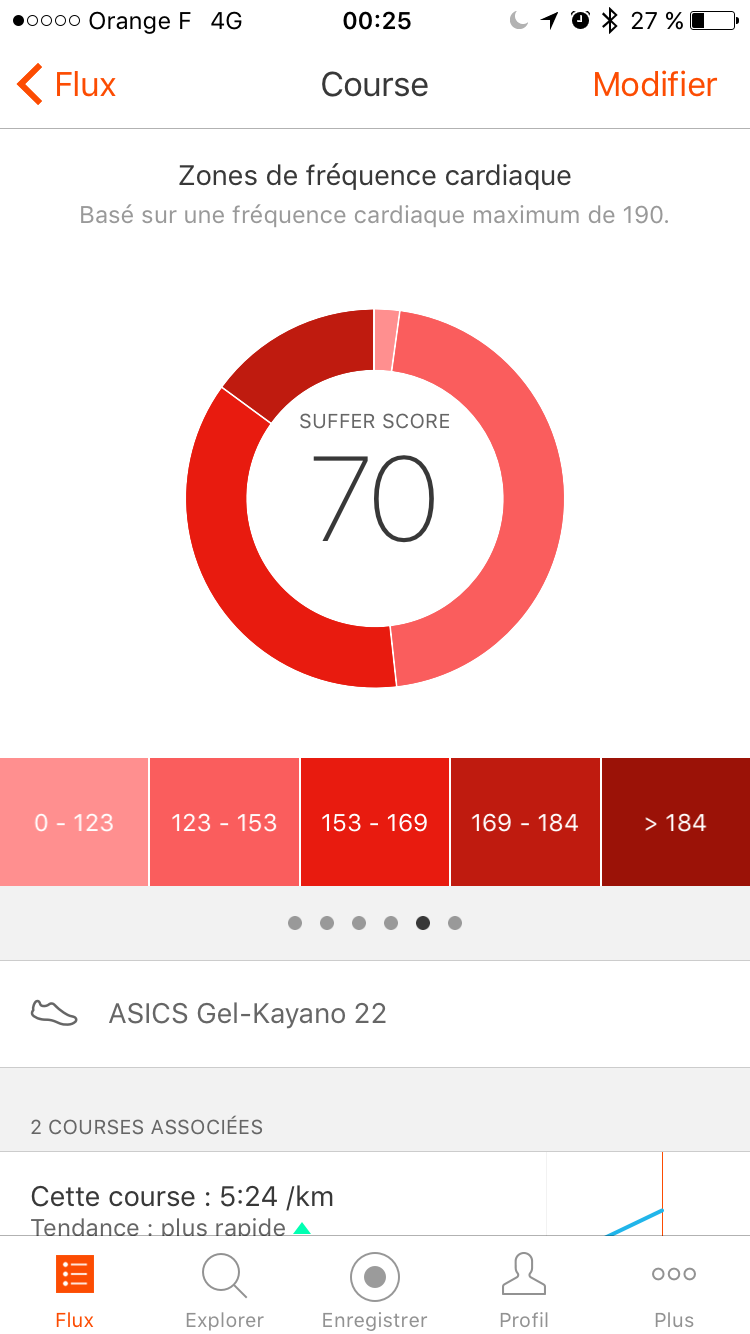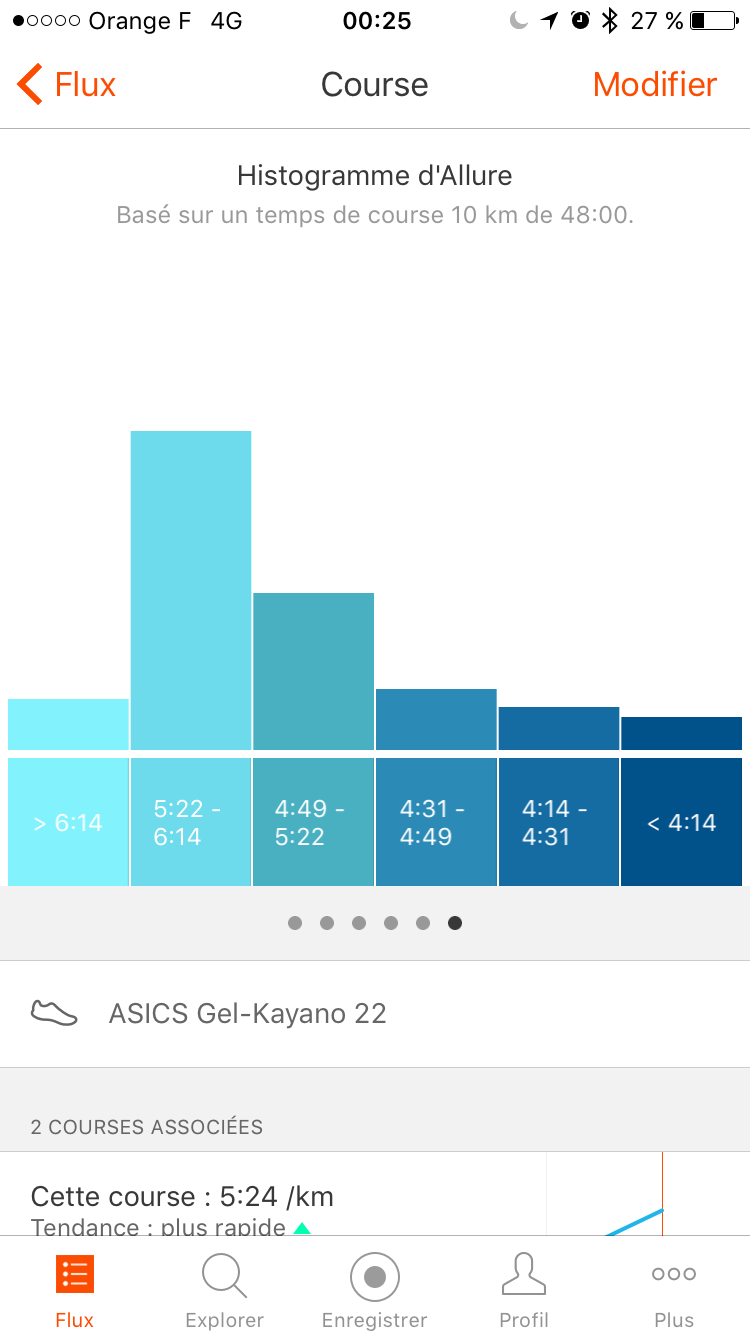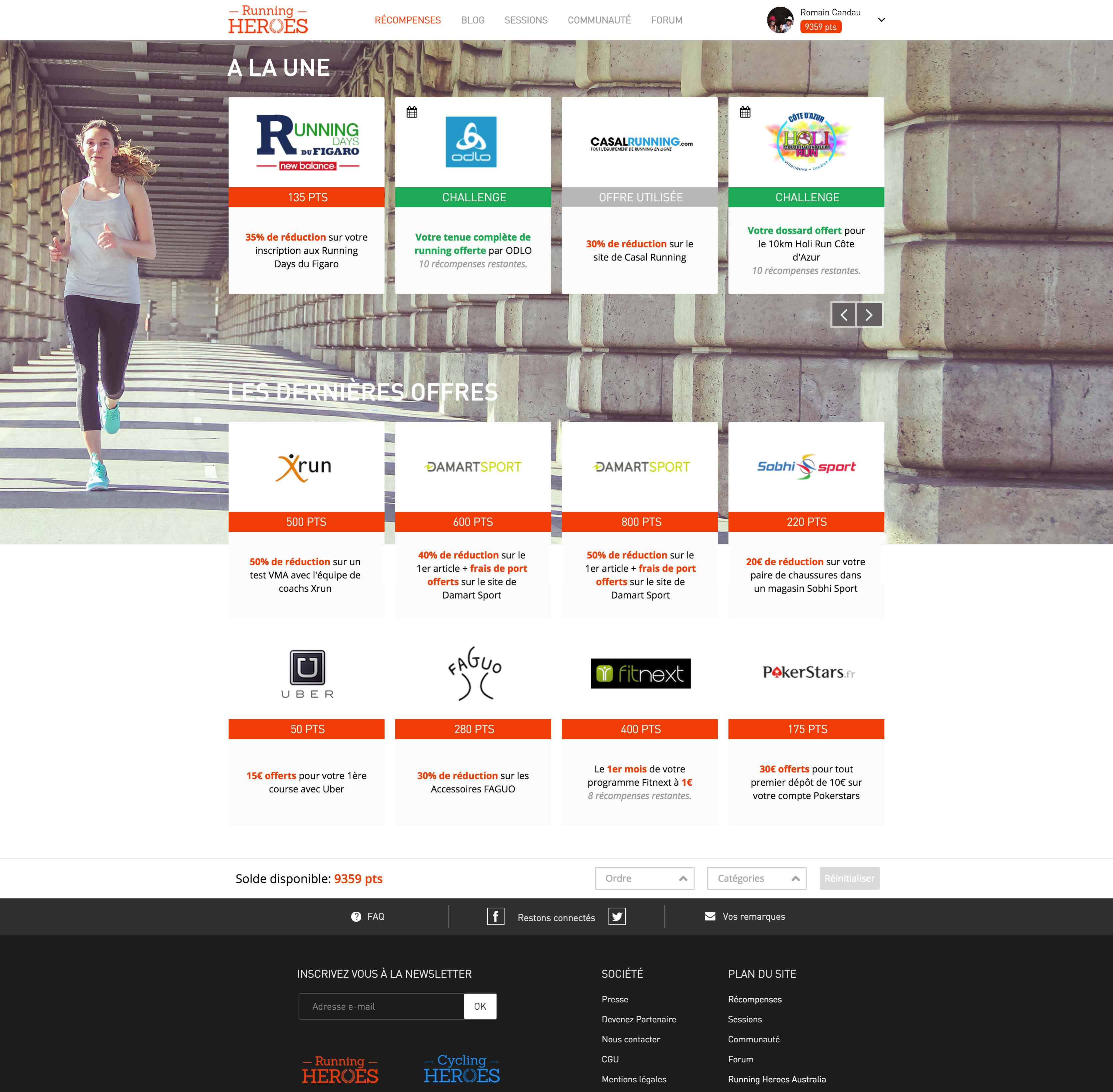Strava has CHALLENGE the update of its application that allows to use the internal GPS of the Apple Watch series 2.
It is the 5.13.0 update that brings this functionality and Strava didn’t even consider it necessary to specify it in the release notes…
Strava is therefore the 3rd to officially support the GPS of the Apple Watch 2 after Nike+ Run Club and Runkeeper. Still nothing from Runtastic…
I went out for a little outing to test it out.
To begin with, the application doesn’t propose if you want to run with the iPhone or without the iPhone, so I don’t know how it is handled, I would say that it’s automatically the built-in GPS of the watch that works even when you have the iPhone nearby. A priori, the application therefore does not allow you to start a session on the iPhone and see the remote display on the watch as Runkeeper does (which does it very badly indeed because opening the Apple Watch application immediately opens the iPhone application… If you do not have the iPhone nearby at that time the application does not open).
Here are the different screens available on the Apple Watch. The screens are not configurable, you can just choose between racing and cycling, but you can’t rewrite the layout of the data on the screen. Strava’s choice is curious to put so much emphasis on intermediate time. From what I have observed, the intermediate time is the time that you will take to complete the current kilometer. At first I thought it was the current average rhythm, then it was the average rhythm over the whole session but the values didn’t coincide. I wasn’t careful enough to check if this intermediate time value was just right each time. I would have preferred to have had more time or more kilometres.
A left-hand switch with your finger opens the screen to pause.
The application is very simple, it goes straight to the point but it works well. There is one point that I find it unfortunate for the moment, is that the watch does not “toque” every kilometer… I imagine that an update will add this little more practical.
In terms of data reliability, I ran with my Garmin Forerunner 220 on the other wrist to compare the consistency of the data on arrival. The GPS of the Apple Watch hangs instantly, nothing changes on this side!
Here are the raw data at the end of the Apple Watch and Garmin 220 session. Very little distance between the GPS tracks but a small gap between the distance and the average rhythm. To be re-tested on other sessions.
Download Strava:
I take advantage of this test to let you know Running Heroes, this is a site that rewards you every time you run. It interfaces with Nike+ Running, Runkeeper, Runtastic… and gives you a number of points at each run, points that you can exchange for gifts. They even developed a wonderful application on iOS, I strongly recommend it!