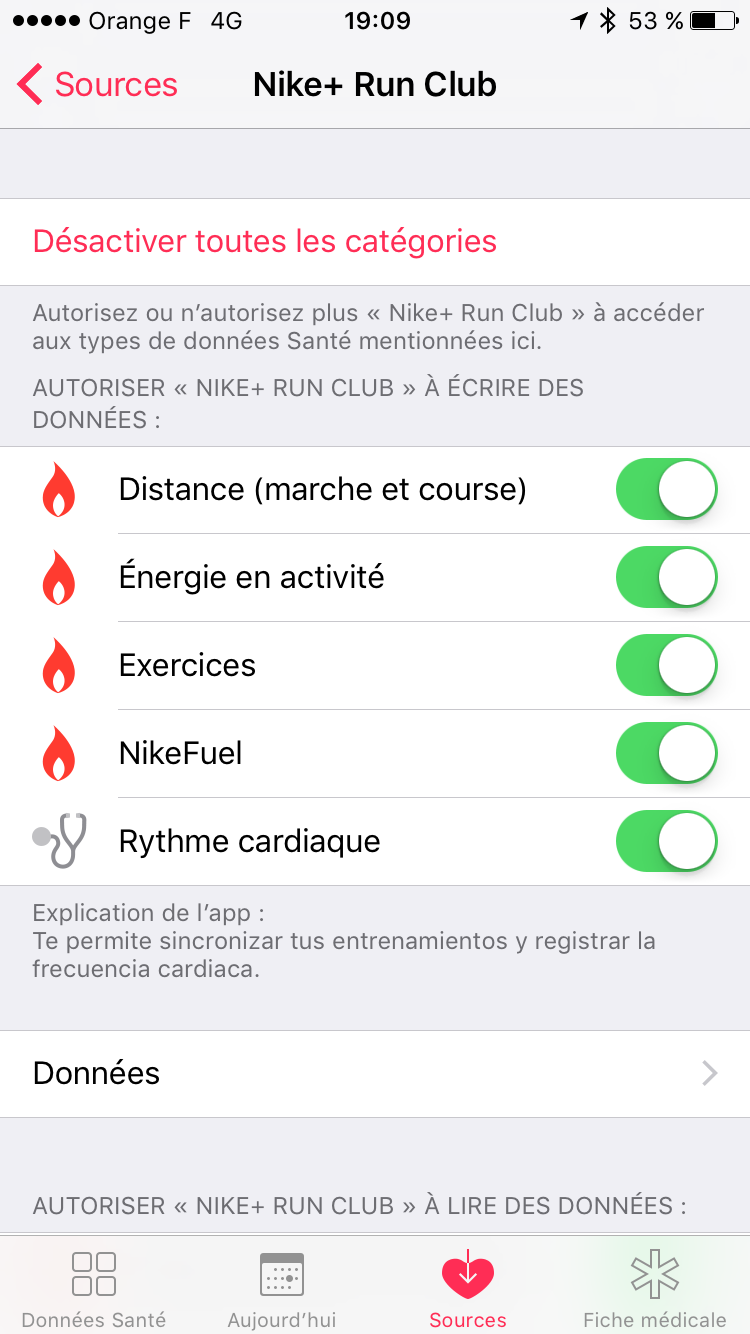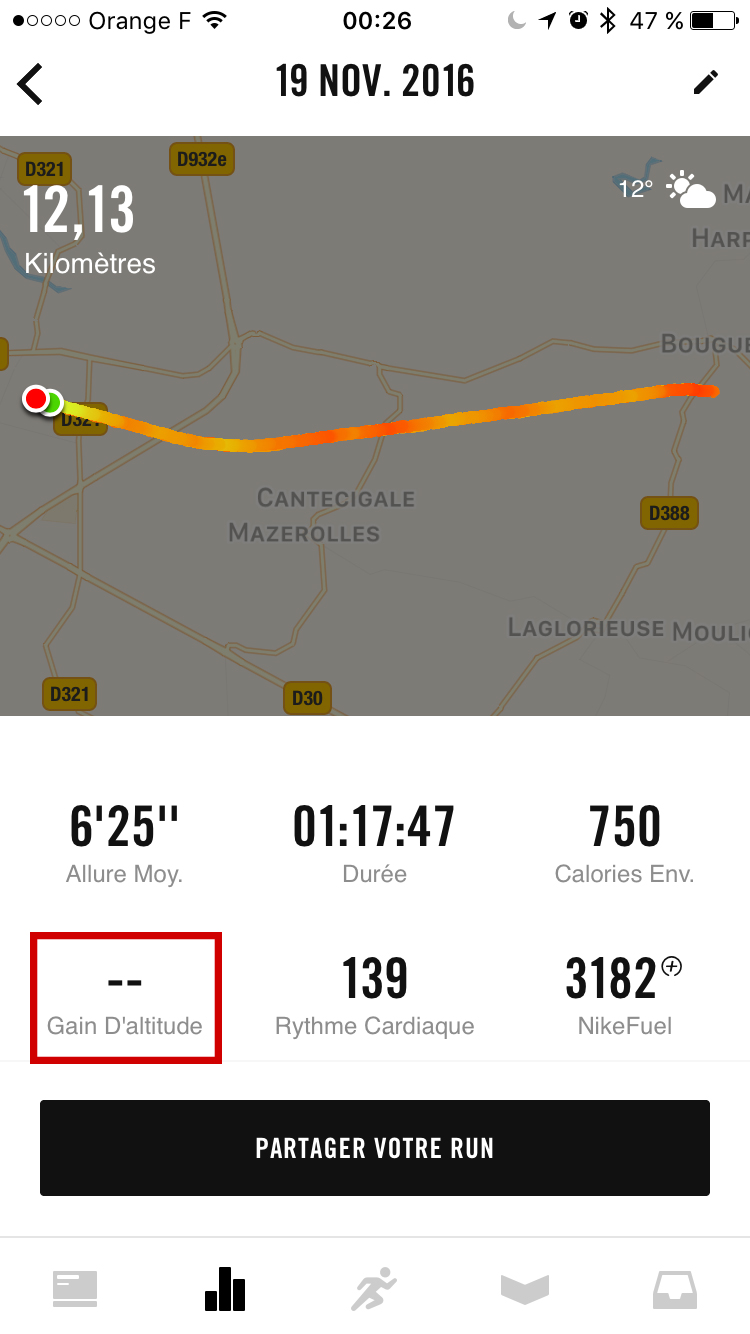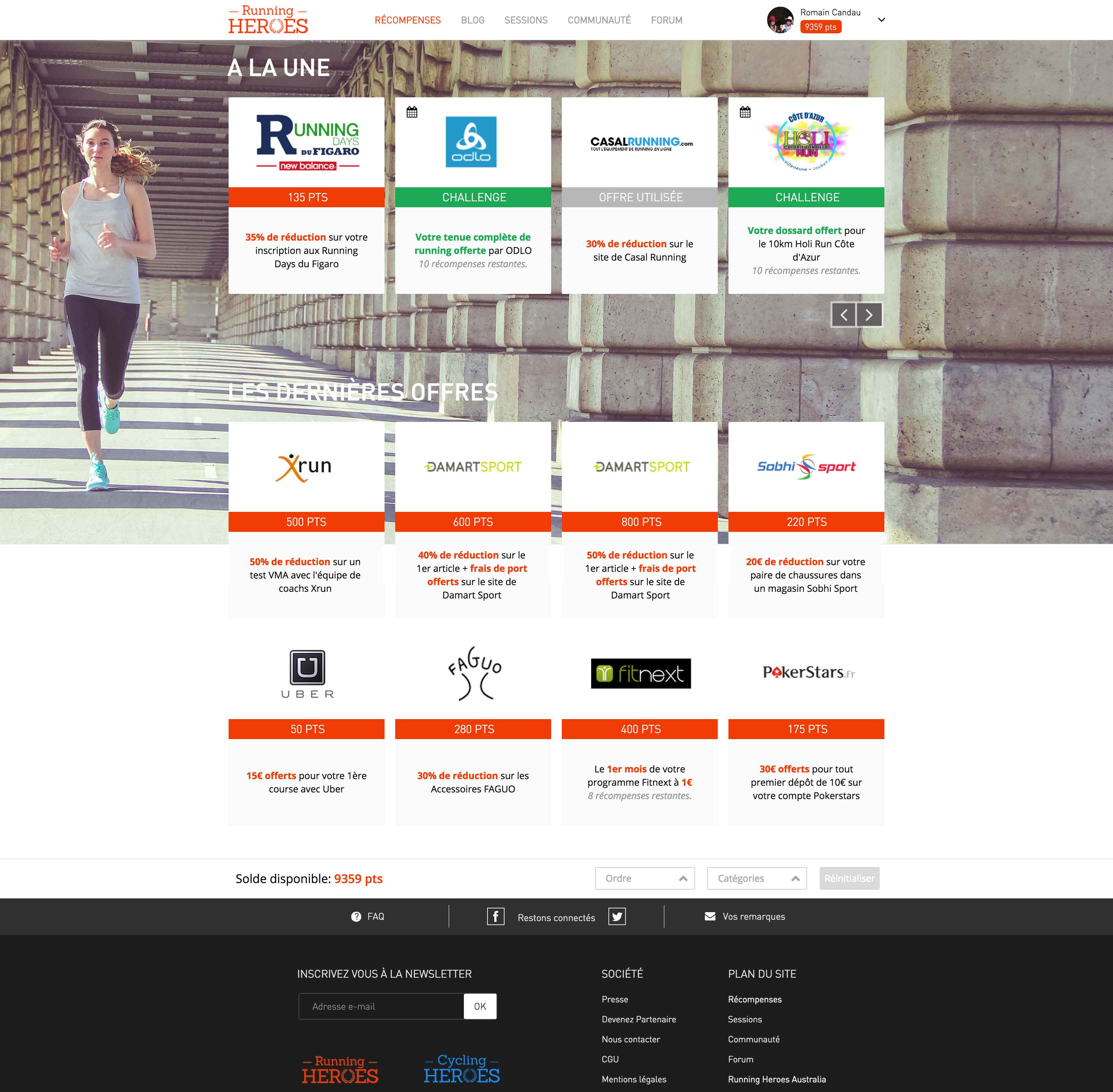Nike has released the update of its Nike + Run Club application that finally gives the possibility to dispense with the iPhone when you're running with the Apple Watch.
Indeed, the application handles the built-in GPS of the Apple Watch Series 2. It took until the release of the edition Apple Watch Nike + to finally see the application update. Hope Strava, Runkeeper and others follow pretty quickly.
The update of Nike + Run Club is the 5.1.0 and weighs 120mo.
I have updated the application in the morning and the watch asked me to remind me to run at a specific time. I put 18 h 30 to test the notification.
By pressing "Go", we arrive at the Nike + Run Club application. It is composed of 3 screens.
Here is a brief overview of the first screen, used to initiate a session.
Before the race, it is possible to tick some options. The "Advanced" mode is not really talking. I checked him and initially it is to have more info on the race screen as heart rate that appears upper-left permanently during the race. However, I've never managed to see my heart rate, it remained desperately-bpm. He must remember to activate the heart rate in the Nike + Run Club iPhone application and application health.
In the notes of updates, the application indicates "Audio comments broadcast by your watch". I run with bluetooth headphones and at no time I got audio back, just the classic vibration of the watch every kilometre. I quickly realized the subterfuge… Must have iPhone with itself! Audio feedback through the iPhone and are then transmitted to listeners that must be matched to the iPhone and not to watch… What a pity to pass the audio directly through the watch while she's capable.
To test, I only did 3 small kilometers because I didn't plan to go and night was falling.
I ran with my Garmin Forerunner 220 on the other wrist in order to compare the consistency of the data on arrival.
The GPS of the Apple Watch hangs always instantly, it is stunning! When I have to sometimes wait 20-30 seconds on my Garmin, it've never happened to me with the Apple Watch and it's a very very strong point!
Once the session is activated, the display shows by default the number of kilometres wholesale and time below. A scroll with the digital Crown changes the display. It's the pace that appears so basically and in small distance. The examples below are without the "Advanced" mode. The "Advanced" mode displays distance, time, pace and heart rate on a single screen, which is even better!
A switch to the left with your finger opens the screen to pause.
Once the session is completed, the application displays a summary of the number of kilometers, average speed, average heart rate…
Here's the raw data at the end of the session the Apple Watch and the Garmin 220. Very little difference between the GPS tracks.
Once the race is saved, the Nike + Run Club application offers to share with our friends Nike + activity.
Update November 20, 2016
Now that I've done several outings with the watch, I can establish 2 or 3 points that annoy me and make that I still run with my Garmin Forerunner 220 in addition to the Apple Watch… Yes a watch on each wrist, it's a lot 🙂
- the watch knock on your wrist every kilometre but does show not a brief overview of the time and the allure of the kilometre past (so that the activity the fact Apple's app and my Garmin also) – as the announcements of every kilometre walk only if headphones are connected to the iPhone, it seems essential to have a quick visual on each km spent watch.
- You cannot control the music from the Apple Watch from Nike application. I saw that by switching on the right, there was a 'Music' view but it was grayed out. I guess it works only when you read the music from the iPhone (tell me in the comments those who have tested this configuration). As the Apple Watch opens the last current application, it is automatically Nike which opens every time that you look at his time. If we want to change the music, then open the dock and move to the music application. It would be so much easier to do since the Nike application.
- You are more to have pointed me out in the comments, splits do not go back on the iPhone app. Hopefully the bug is quickly corrected (I thought that it would be in the 5.2.0 version output there is little but apparently not). Update: this problem has been fixed in version 5.3.0 released December 16!
- The elevation gain is not calculated by extrapolation GPS as does my Garmin. Suddenly, nothing is displayed in "Elevation Gain"…
If you have the application that shows "open the Nike + Run Club app on your iPhone to start. For best results, install the latest version of the operating system of the Apple Watch. ", it's that you are disconnected from Nike on the iPhone app (or that you have not successfully updated the watch or the application). I had the post just before the start of the 10km of the docks in Bordeaux and of course I had not brought the iPhone with me so we must be careful to launch the application on the watch a bit before (as long as you still have the iPhone around here) to check that everything is OK.
Download Nike+ Run Club :
I take this test to let you know Running Heroes, this is a site that rewards you every time that you run. It has interface with Nike + Running, Runkeeper, Runtastic… and gives you a number of points on each run, points that you can redeem for gifts. They have even developed a beautiful app on iOS, I strongly advise you!