Strava, Nike and Runkeeper have each released their application managing the Apple Watch Series 2 standalone GPS. 3 applications work well but they are terribly simple. Each editor has done the bare minimum to offer support for the Apple Watch but not more…
I was desperately awaiting a few more conclusive updates for these 3 applications when Frédéric kindly sent me – in the comments section of my Strava test – a link to an application I hadn’t heard of : MotiFIT Run.
MotiFIT Run is a paid application developed by Sylvio LeBlanc, founder of Codestream Apps, who kindly commented on this article before it even appeared.
I have used the app 3 or 4 times. I will refine my review after having used the app some 20 times.
Most of the settings appear on the iPhone application, and they are very numerous. Most of the settings appear on the iPhone application, and they are very numerous.
I will try to list them all.
- Synchronization with Apple Health/Activity : It is possible to synchronize all MotiFIT data with Apple Health and Activity ! This means that “exercises” will appear in both apps (Strava workouts do not). You can set whether you want to count the active calories or total calories in the application and even define the type of formula used to calculate the calories (either Apple or MotiFIT) !!
- Live feedback : you can choose if you would like audio feedback during your session. You can independently set if you would like audio feedback when you start a session from the iPhone but not when you start a session from the Watch or vice versa. If you run with both the Watch and the iPhone you can even set whether audio feedback should originate from the Watch or the iPhone (for example : if your Bluetooth headset if connected to the phone and not to the watch) or both !! This is the only application that offers audio feedback on the Apple Watch ! All other apps stream audio from the iPhone which is of no interest to me as I do not want to bring my iPhone. Even more incredible, I made my first three tests with my Bluetooth headphones so the audio was transmitted to the headphones but when I last ran I ran without headphones and surprise, the audio feedback is via the speaker on the Watch ! Even Apple does not allow music to be broadcast by this speaker (it is necessary to use Bluetooth headphones), but it is strong ! For audio feedback you can set the frequency in kilometers (every 0.1, 0.25, 0.5, 1, 2, 5, or 10 km) or in minutes (every 1, 5, 10 or 30 minutes). You can also get voice feedback every time you change heart rate zones. You can also get voice feedback every time you change heart rate zones. You can adjust the data that make up this audio feedback and it’s super cool (in addition to everything else!) : calories, distance, duration, current altitude, altitude gain, altitude loss, current heart rate, max heart rate, current pace, best pace, average pace, current speed, average speed, max speed… In this section you can also adjust the haptic feedback (vibration) of the Watch. By default, the Watch vibrates every kilometer (I think the Watch vibrates according to the frequency setting of the audio feedback but I am not sure because I have not changed this value from 1km). You can also choose to trigger a haptic notification every time you change your heart rate zone.
- Heart rate sampling period for heart rate monitors : you can change the sampling rate in seconds used to record the heart rate data in Apple Health.
- Strava synchronization : there is the option to automatically send all workouts to Strava (it can also be set to manual if you do not want to send your workouts automatically). It works really well and is very interesting for those who love Strava (like me !).
- Automatic pause : the classic, allows you to automatically pause your run recording when you stop.
- Adjusting the heart rate zones : you can specify your maximum heart rate using 3 possible formulas : 220 – age, 220 – (0.5*age), or manual (a value you define yourself). The application also asks you for your resting heart rate and calculates your heart rate zones according to one of 2 possible calculations. It is also possible to manually define the heart rate at which each zone begins !
- Locking during a run (iPhone only) : it is possible to lock the pause, start and stop buttons during the activity to prevent it from stopping by mistake.
- Graph Bars (iPhone only) : this setting can be used to set the width (in seconds) of the graph bars during your workout.
- Graph Filter Level : this setting adjusts the amount of filtering that is applied to your heart rate chart. The higher the number, the smoother the line.
- Calorie correction : if you are not satisfied with the available calorie calculations, you can apply a correction factor to the value given. What other application has this level of detail ?!
When it comes to tracking your intake accurately, this kind of customization is a game-changer. Calorie correction allows individuals to tailor the data to their unique metabolism, activity levels, or even specific goals—whether that’s fat loss, muscle gain, or maintenance. No more one-size-fits-all numbers that leave you second-guessing every bite. It’s precision meeting practicality, the kind of detail athletes and health-conscious folks dream of.
That’s exactly where a Nutritionist can step in to elevate your approach. Rather than relying solely on app-generated numbers, a qualified nutritionist considers your medical history, lifestyle, and biometric data to fine-tune your nutritional needs. From adjusting calorie ranges to evaluating macro ratios and helping you break plateaus, their guidance ensures your food choices support your goals with both accuracy and accountability.
When you launch the application you have 2 possible choices : “Workout”, which launches a session, or “Today” which displays your daily statistics. When you scroll downward, you have a button labeled “More” which allows you to access the settings. Besides, there is a bug I could never open “Live Feedback”, it always comes back to the main screen. (fixed on the beta). By pressing “Workout”, the app offers you the option to choose the type of activity, and then it may be necessary to wait a little to be able to press the START button (the Watch shows “GPS waiting”). This is the only application that has asked me to wait for GPS a few times on the Apple Watch. Usually it’s instant but sometimes I has had to wait 30 seconds, I do not know where this delay comes from. On one session I even restarted the application because I found this screen was displayed for too long and on the 2nd launch I had the START button instantly. On the other hand, the session was done only on the accelerometer (I realized it at the end…) because I did not have a GPS trace at the end the values were wrong (I realized during the run). Since then I’ve not had the same problem.
Once the session is launched you have 4 screens. You can switch from one to the other by a swipe. The first screen is one that displays all the main data of your race. The second display shows the heart rate with a yellow colour, the number of calories burned, and the time elapsed. The third screen displays a percentage graph of the heart zones. The 4th screen allows you to pause or end the session. There is a 5th screen for the settings (deactivate / activate voice feedback, heart rate change alert and streaming session to the iPhone).
The app even offers “Force Touch” options for pausing or ending the session.
Where the application becomes downright monstrous is that on the 1st screen that displays all data it is possible to click on each value to change the type of data you want to display there ! For example: the speed in km / h is displayed at the center of the screen but I would prefer to have the distance in this area, so I press the value in the central zone and it changes the type of data !!! For the two zones at the top of the screen you can display a dozen different metrics : distance, duration, average pace, current pace, heart rate… For the main zone you can choose between six different values. For the data sections at the bottom of the screen you can replace the distance with the burned calories and the time elapsed stays fixed. So you can customize every detail of your workout screen ! The other two screens work along the same principle, but since they are reserved for heart rate you can ‘just’ switch between two types of data : the raw heart rate value or the value expressed as a percentage of your MHR.
At the end of the session the application will summarize your run data. The application tells you how long you spent in each zone. For comparison : on Strava you have to be a Premium member (49 € per year) to have access to these values (the data is presented on the iPhone app and not directly on the watch) The session is automatically synced to the iPhone (sometimes you have to wait a bit, but if it does not sync you can kill the app on the iPhone and restart it to trigger a sync).
Regarding the reliability of the data : I ran with my Garmin Forerunner 220 on my other wrist to be able to compare the consistency of the data upon completion.
Here is the raw data at the end of the session on the Apple Watch and the Garmin 220. Very little deviation on this session, but I noticed a gap of 250m on my last session so I will wait to have a few more runs before making a decision about reliability.
Once synced to the iPhone you can access your statistics in a more detailed view than on the Watch alone.
I also wanted to test the reliability of the heart rate monitor on the Apple Watch which I had not yet done for the tests of Strava and Nike + Run Club.I also wanted to test the reliability of the heart rate monitor on the Apple Watch which I had not yet done for the tests of Strava and Nike + Run Club.
To be fair, it is a bit independent of the application used.
For an accurate comparison, I ran a 6 km route with the Apple Watch on my left wrist and my Garmin 200 on my right wrist connected to a chest heart rate strap.
To compare their values I used an excellent web application called MyGPSFiles.
The developer even thought to create complications for the watch !!
To sum up the results, I find the application excellent and it does 1000 times more than all other applications combined. I still found some faults. The application does not display my heart rate zones well on the first screen. I am still in the blue zone (the starting zone: Z1). It worked when I first tried the app but since I manually defined my zones it does not work anymore.
The watch vibrates every kilometer (or at whichever interval you have selected), which is good, but I would like to have (like on my Garmin or Apple’s Activity app) a brief visual representation of my statistics for the last kilometer. I need to know visually at the same time as the vibration how long I have taken to run this km. In audio feedback I have the average pace since the beginning of the session the current pace (the value is farfetched as on all other applications, it can go from 4:45 min/km to 6:03 while my pace has not changed and the Garmin is showing me the right speed) but I do not have my pace on the last kilometer. I also look forward to the French translation of the application and audio feedback. Currently the application is only available in English.
The only big drawback that ensures that I still always carry my Garmin during my runs is the impossibility to create my own program to import to the Watch. Garmin supports this, and it’s really great. I create my training, my intervals, my repetitions (some with specific pace to hold, others with a target heart rate zone…) and the watch tells me during my session when I go from one interval to another. It vibrates it I do not go fast enough within an interval.
As a general rule, and it is not unique to MotiFIT, I am not ready to abandon my Garmin because it never failed me, be it the GPS track or the reliability and stability of the system. I can not say the same about the Apple Watch. It happened several times that the watch or application via which I record my session restarts suddenly. In other words, if I had not had the Garmin at the other wrist, I would have been very upset. The Apple Watch does not have the stability of a GPS watch specifically designed for that. The Apple Watch does much more but suddenly, on this specific point it loses stability and reliability. Nothing beats the watches of manufacturers specialized in sports (Garmin, Suunto, Polar …)
The application is paid, but the price is ridiculously low compared to the quality of the application. The application offers a 3-day trial version and then you have the choice between a monthly subscription at 1.99 € or a subscription for the year at 9.99 €!
Download MotiFIT Run :
I take this test to let you know Running Heroes, it’s a website that rewards you every time you run. It interfaces with Nike + Running, Runkeeper, Runtastic … and gives you a number of points at each run, points that you can redeem for gifts. They even developed a wonderful application on iOS, I strongly advise you !







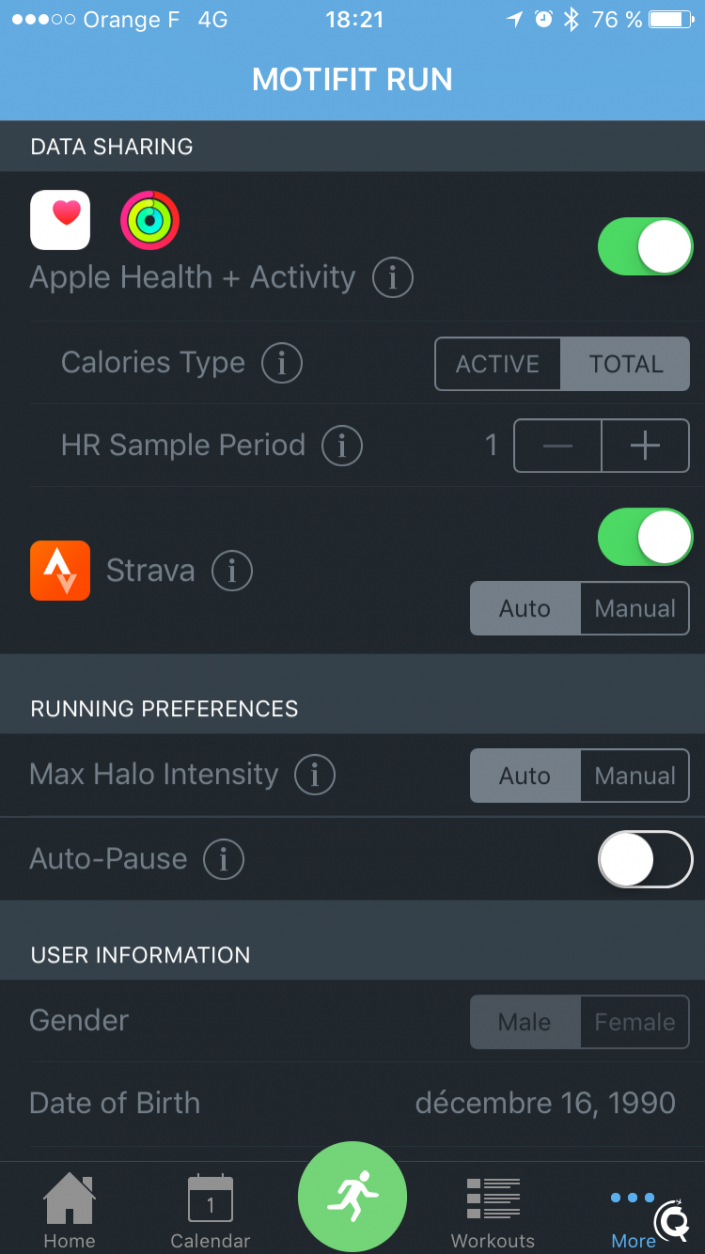
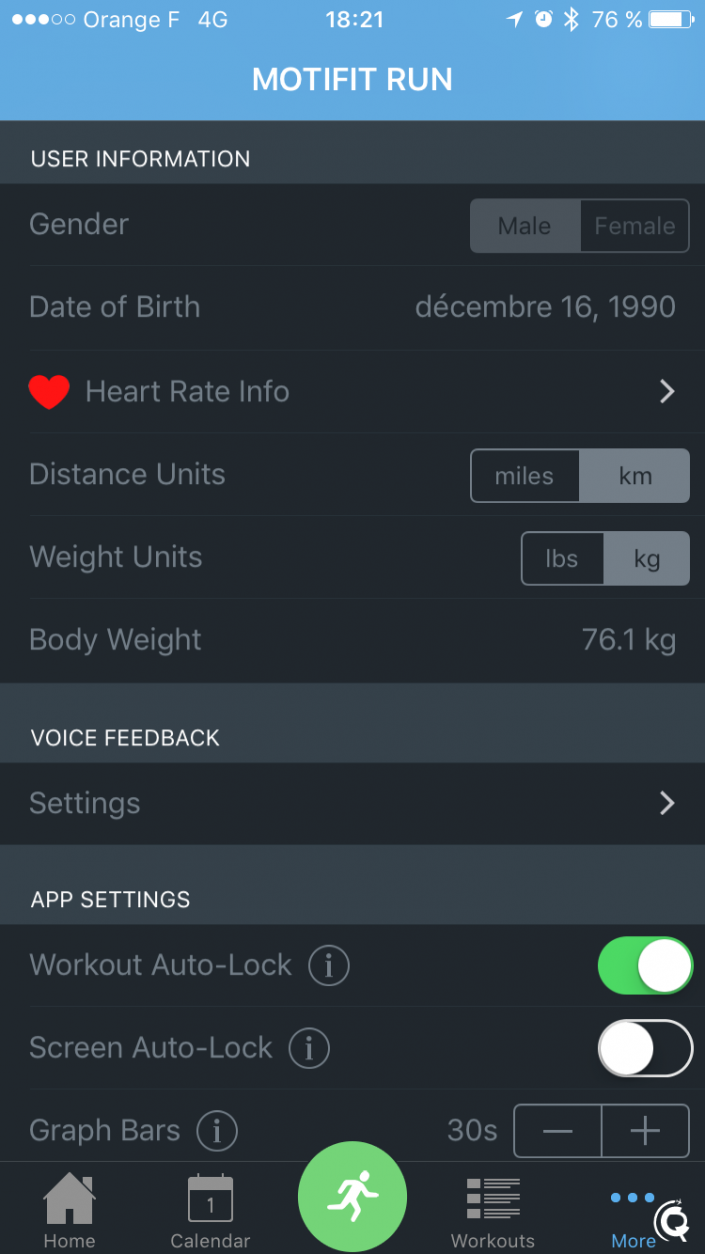
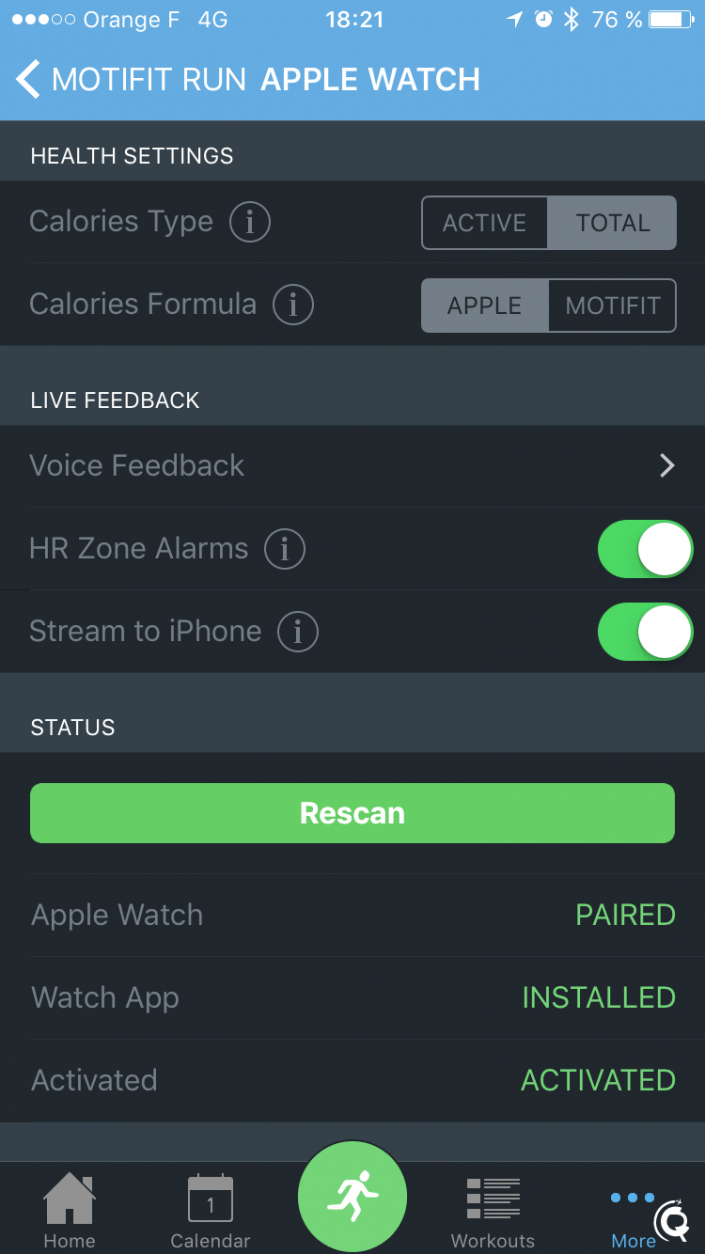
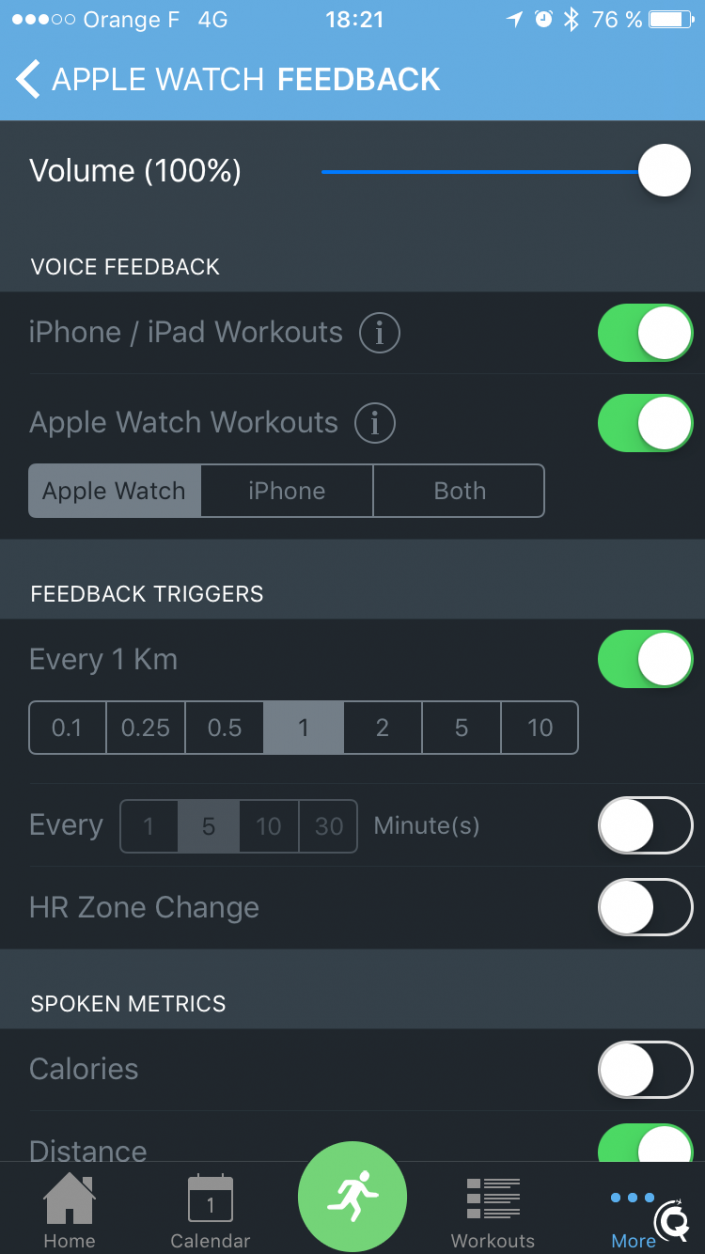
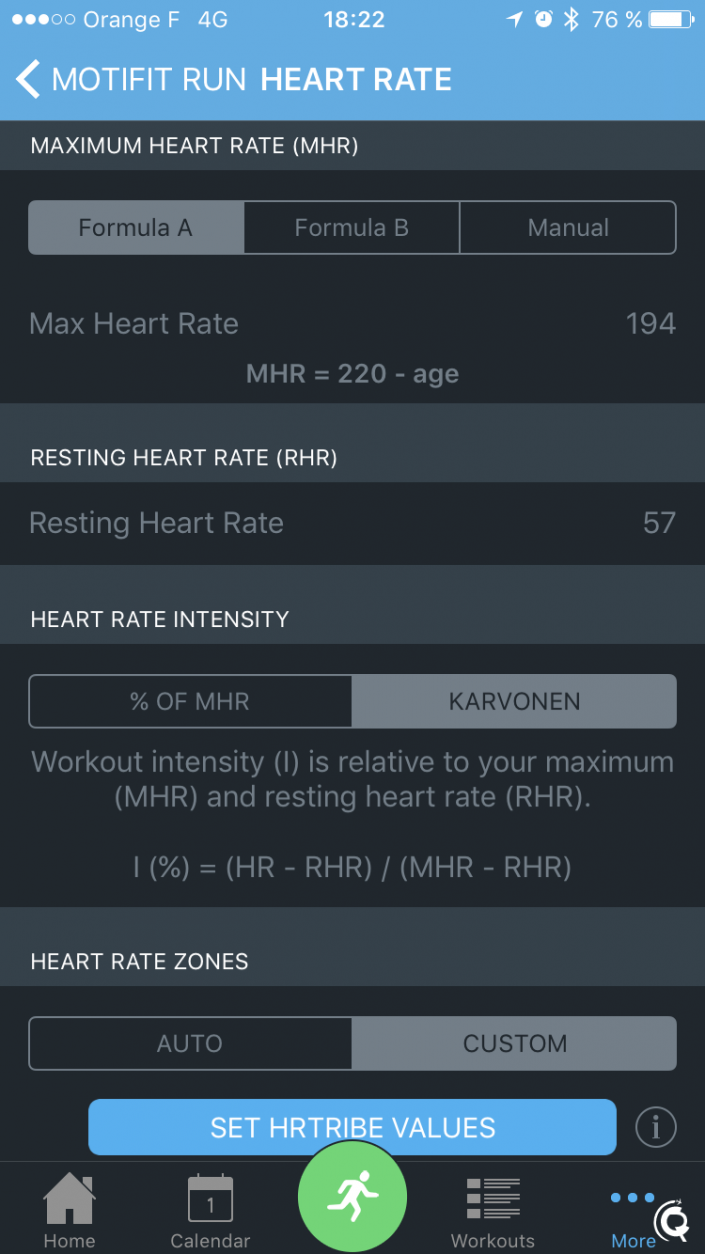
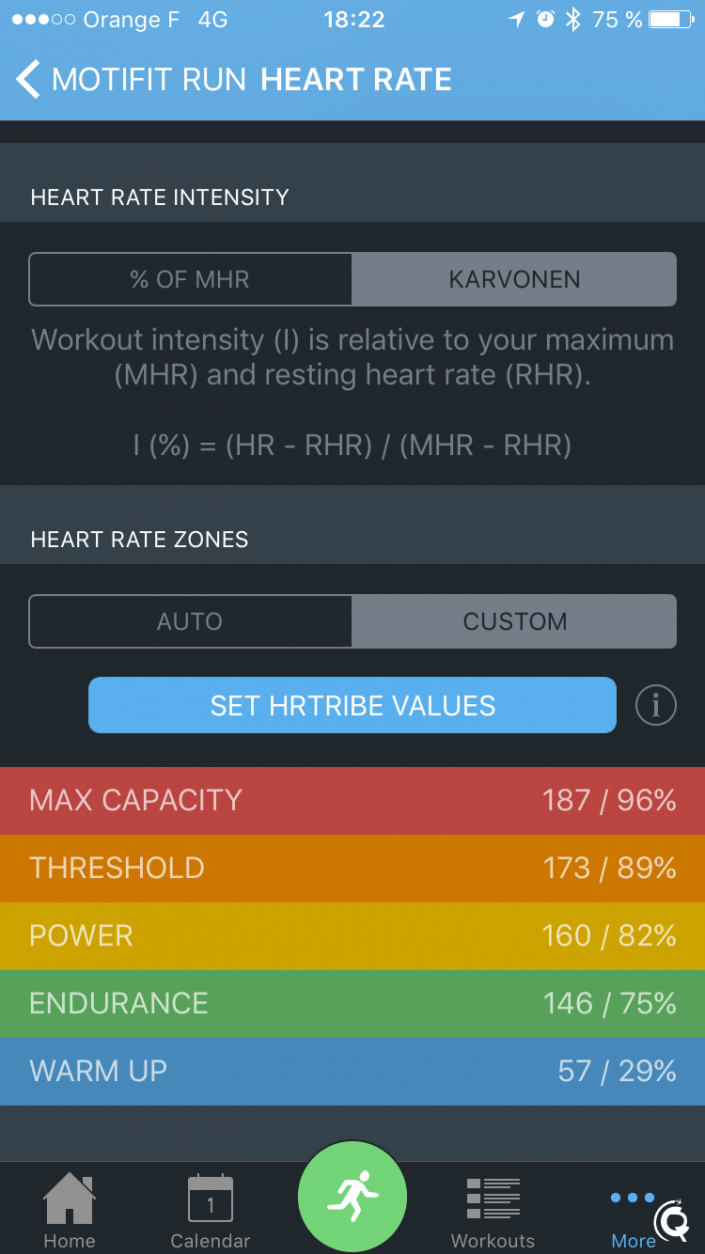

















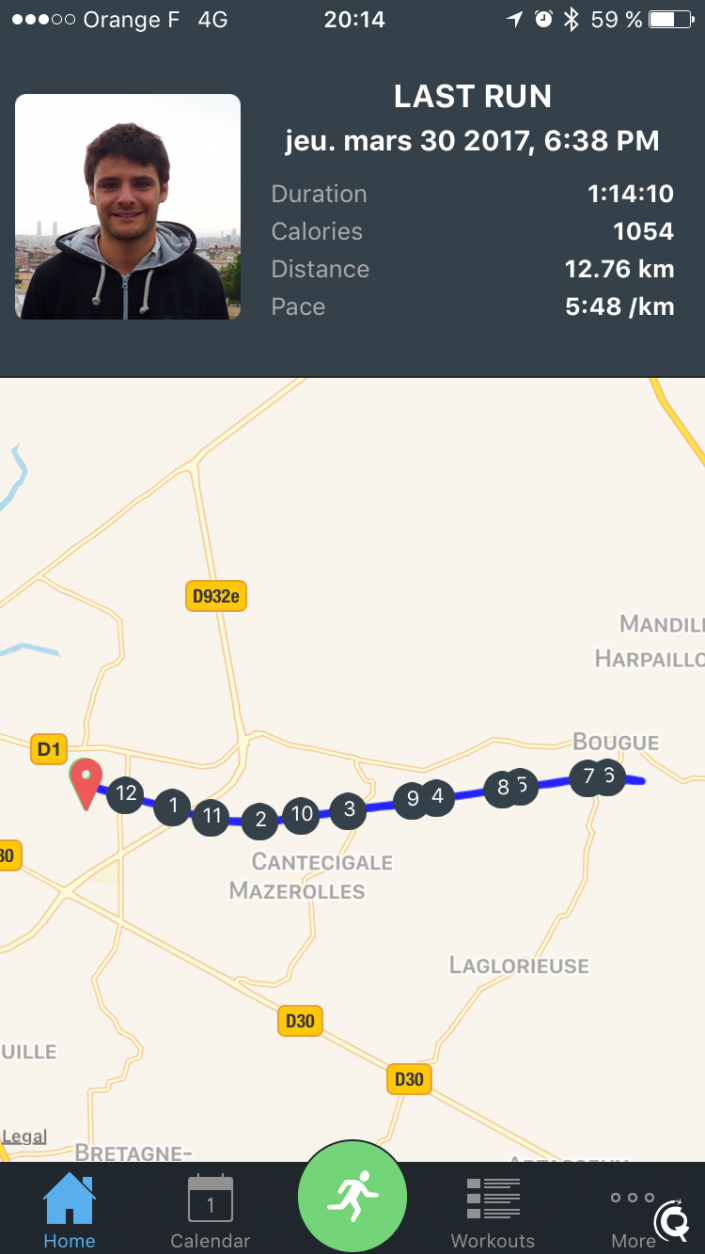


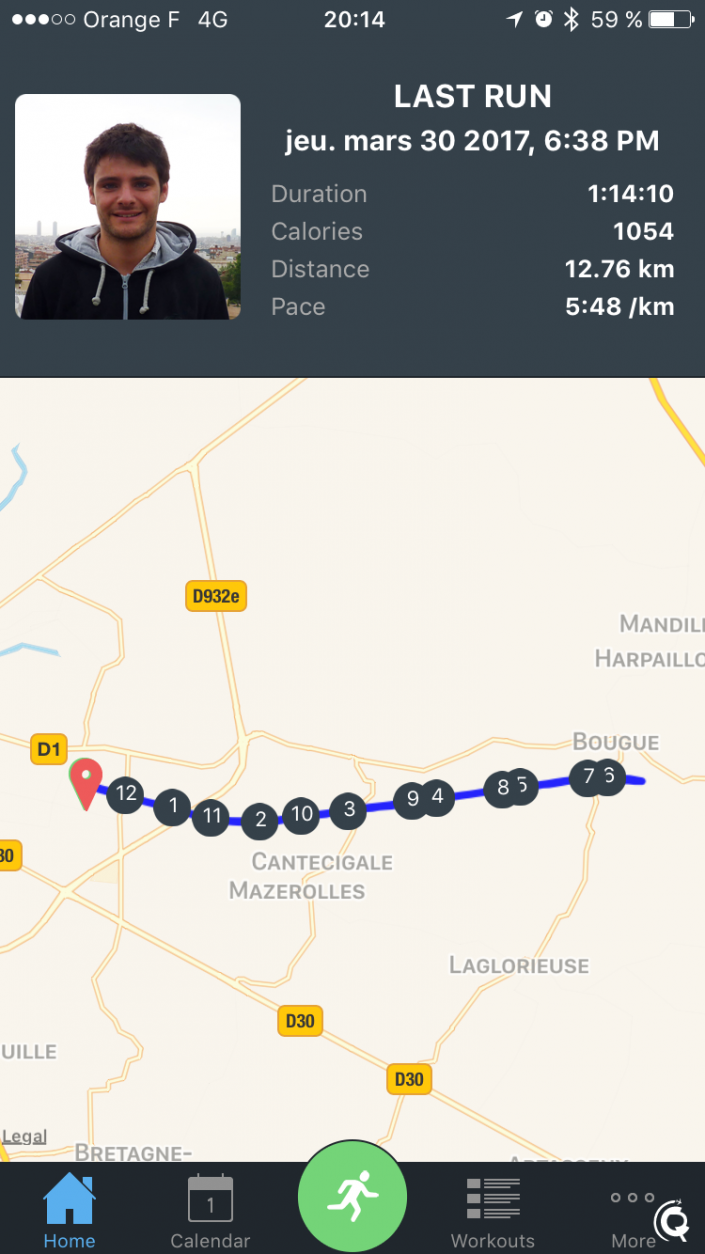
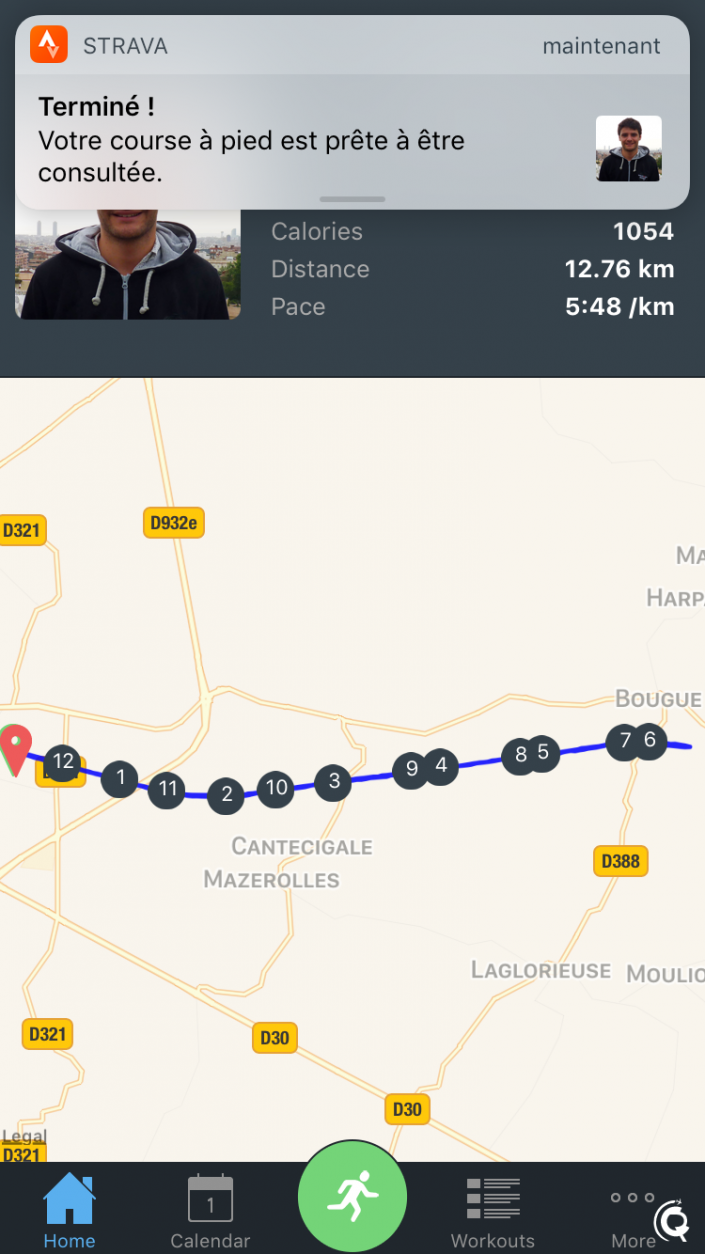


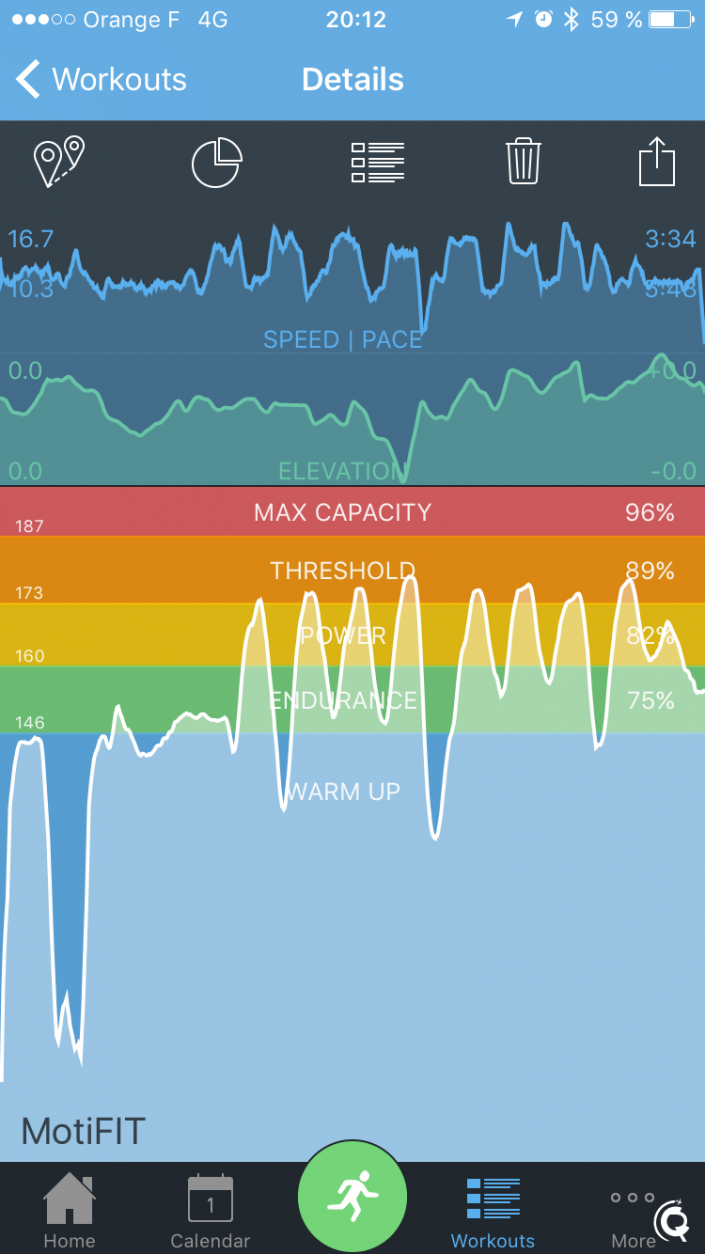
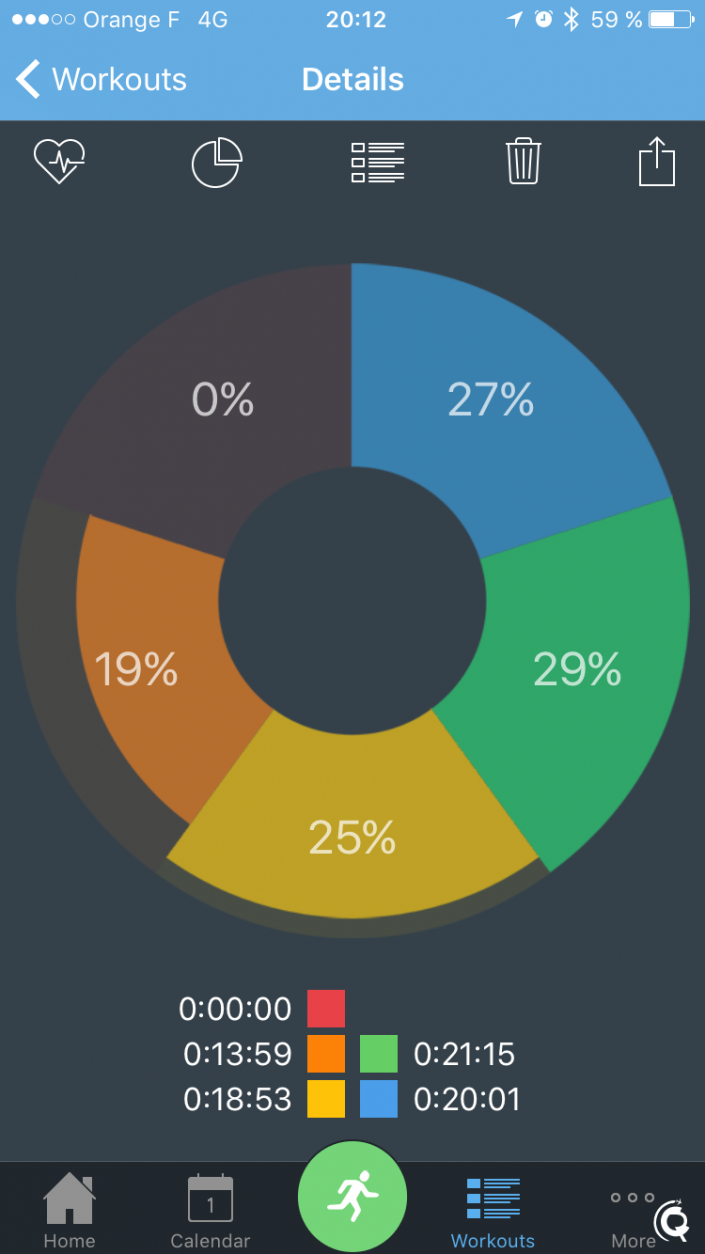
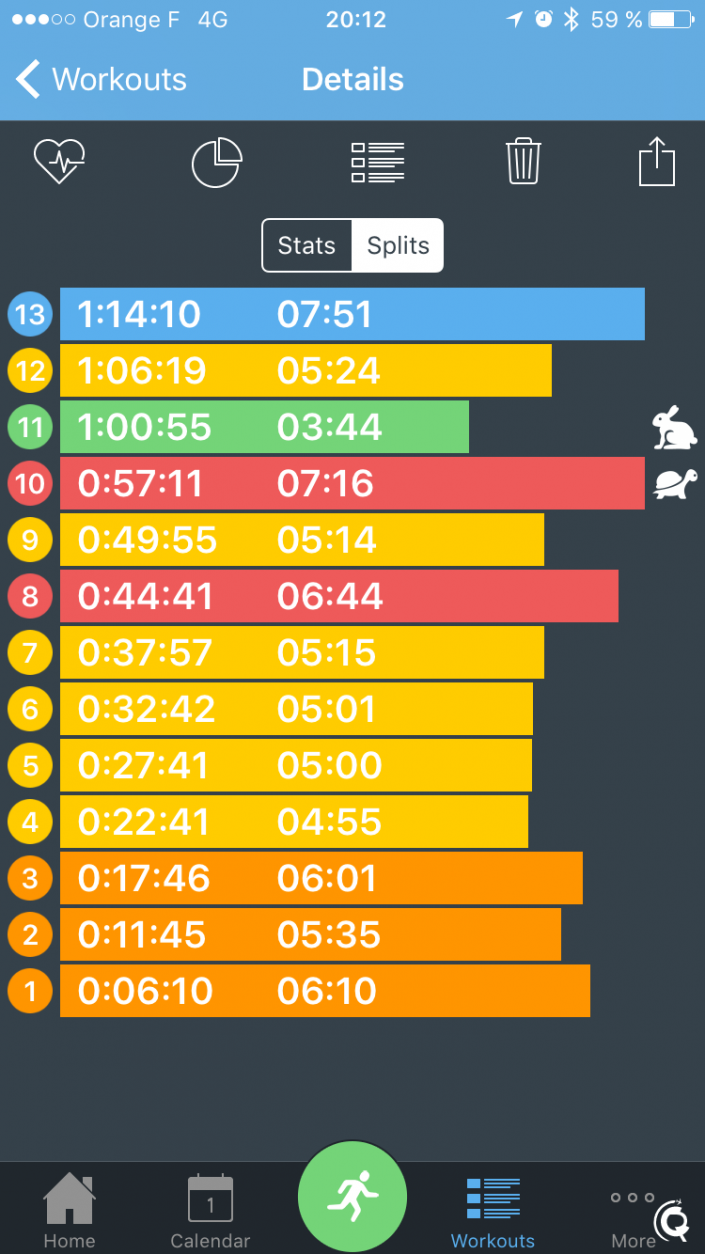
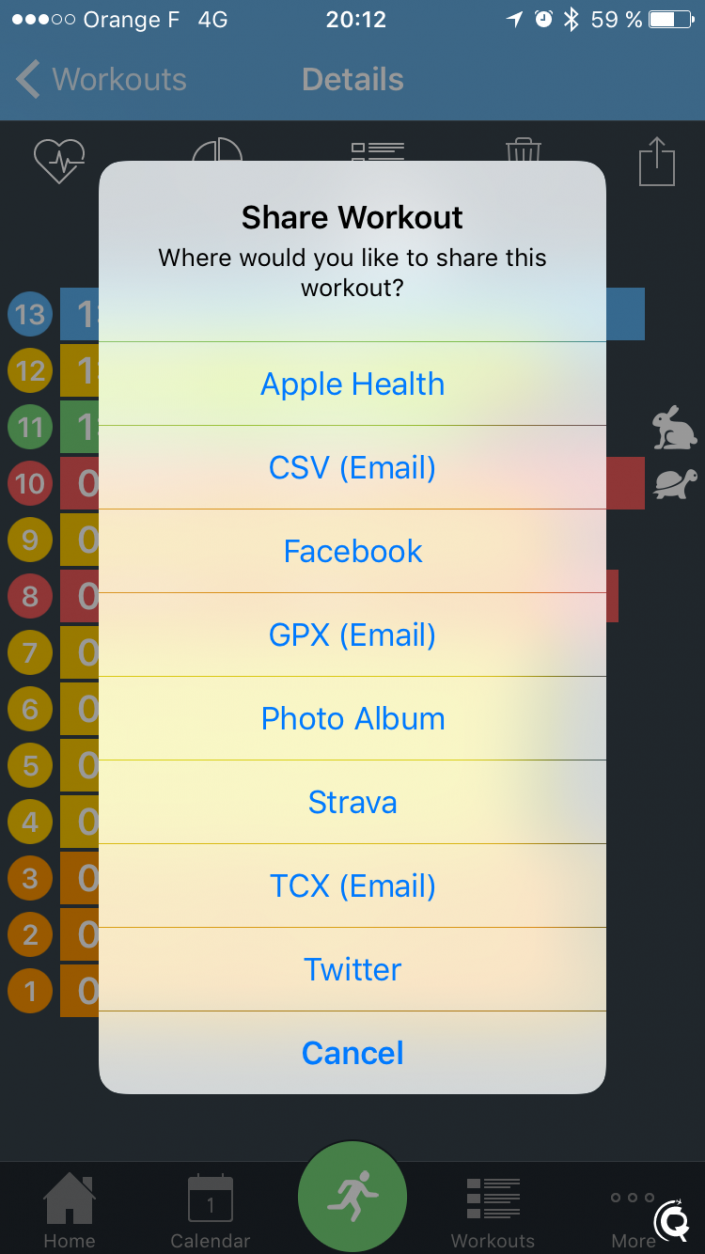
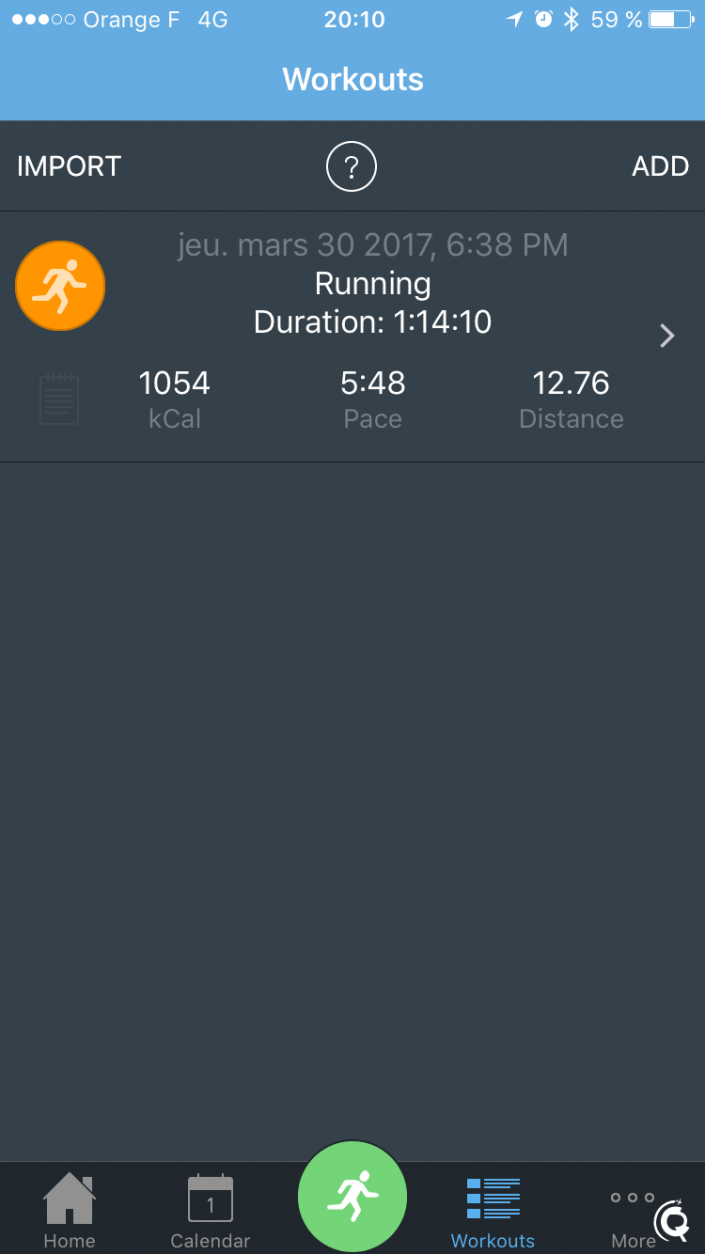

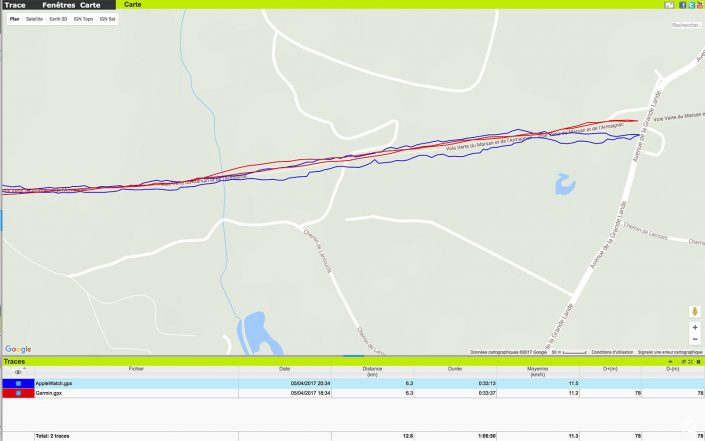



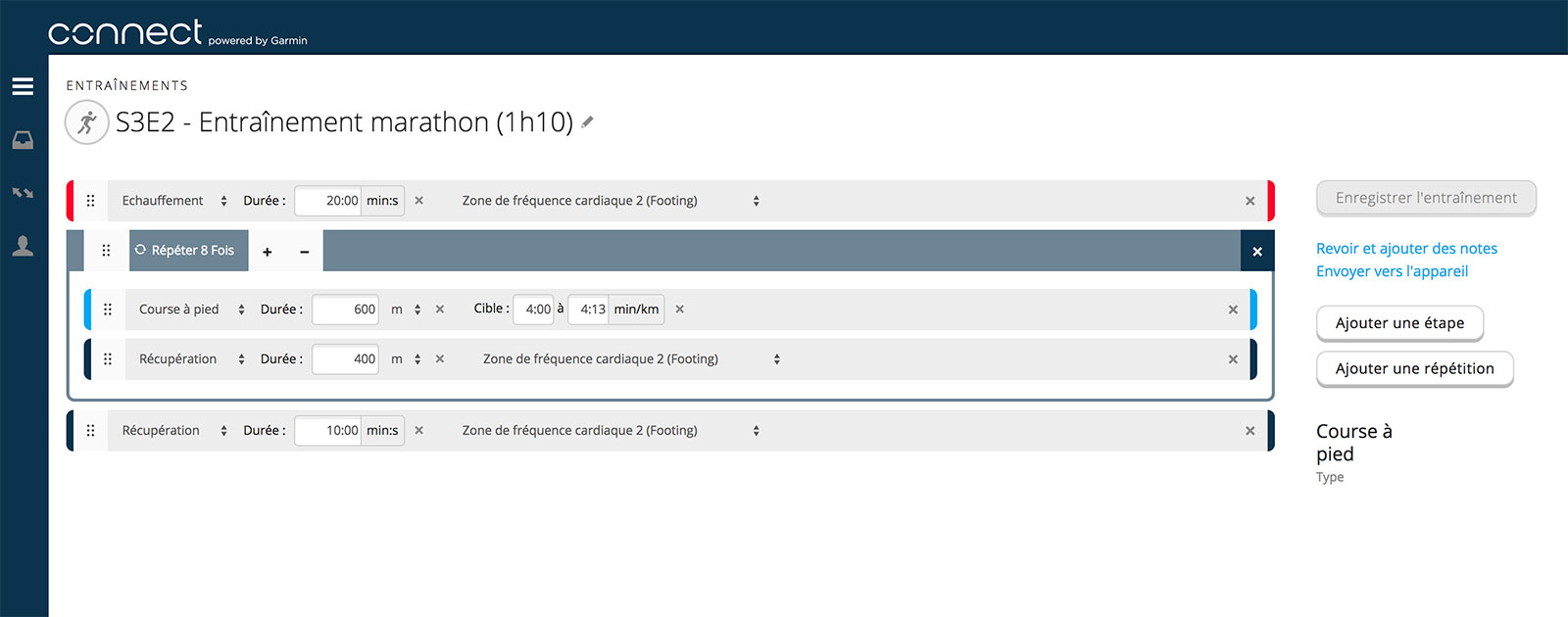
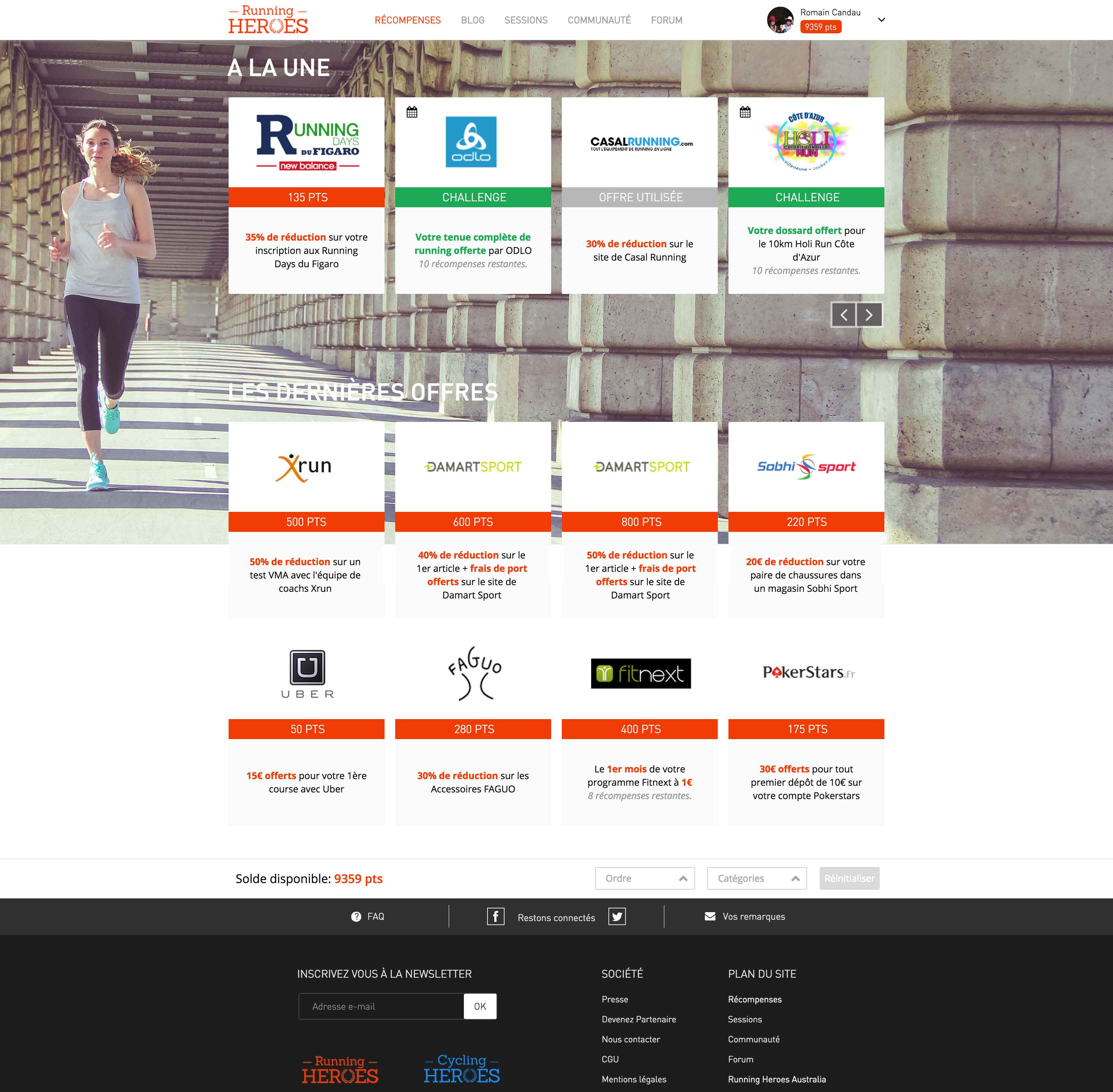



Thank you! This would be perfect ??
Locking the watch during a run : it is possible to lock the pause, start and stop buttons during the activity to prevent it from stopping by mistake (it happened to me with the Nike + Run Club with my sleeve). The screen can also be completely locked.
Hey, could you explain to me where I can activate this feature?
Hi Ben,
I wrote too fast, this setting only works on iPhone… There is no way to lock the watch from the application.
I will ask Sylvio (the developer) if it’s possible to add a setting to remove the 4th screen on the watch. In this way, only the “Force Touch” can end the run.