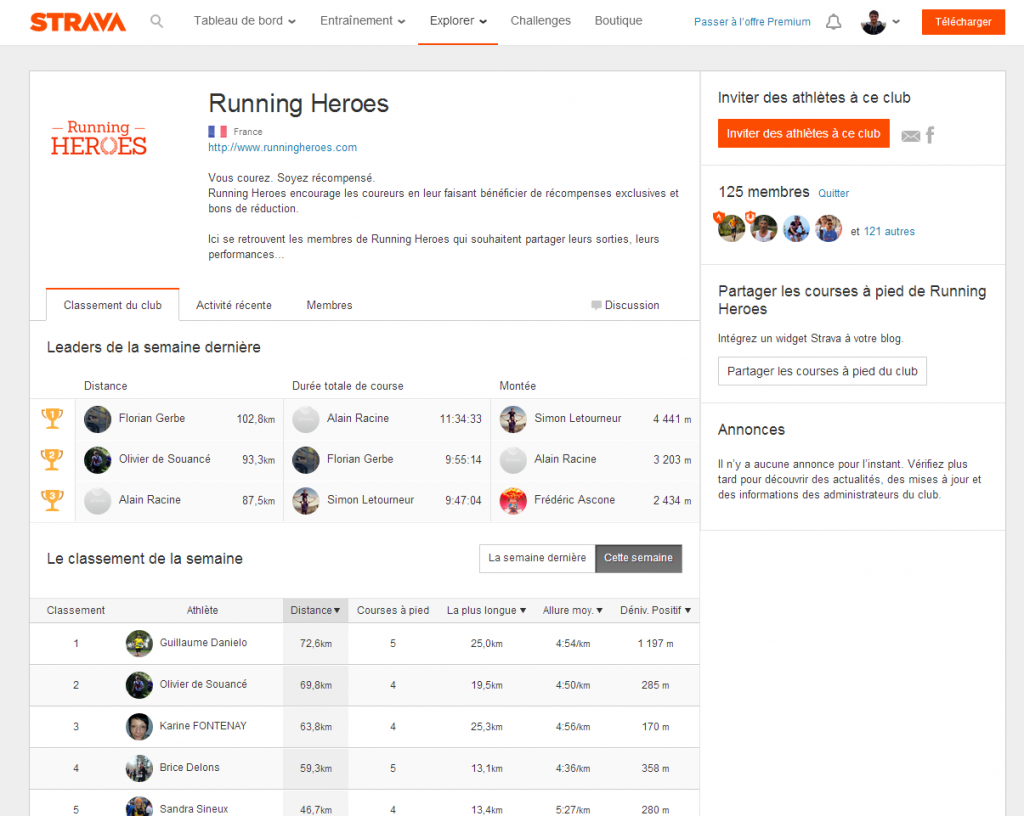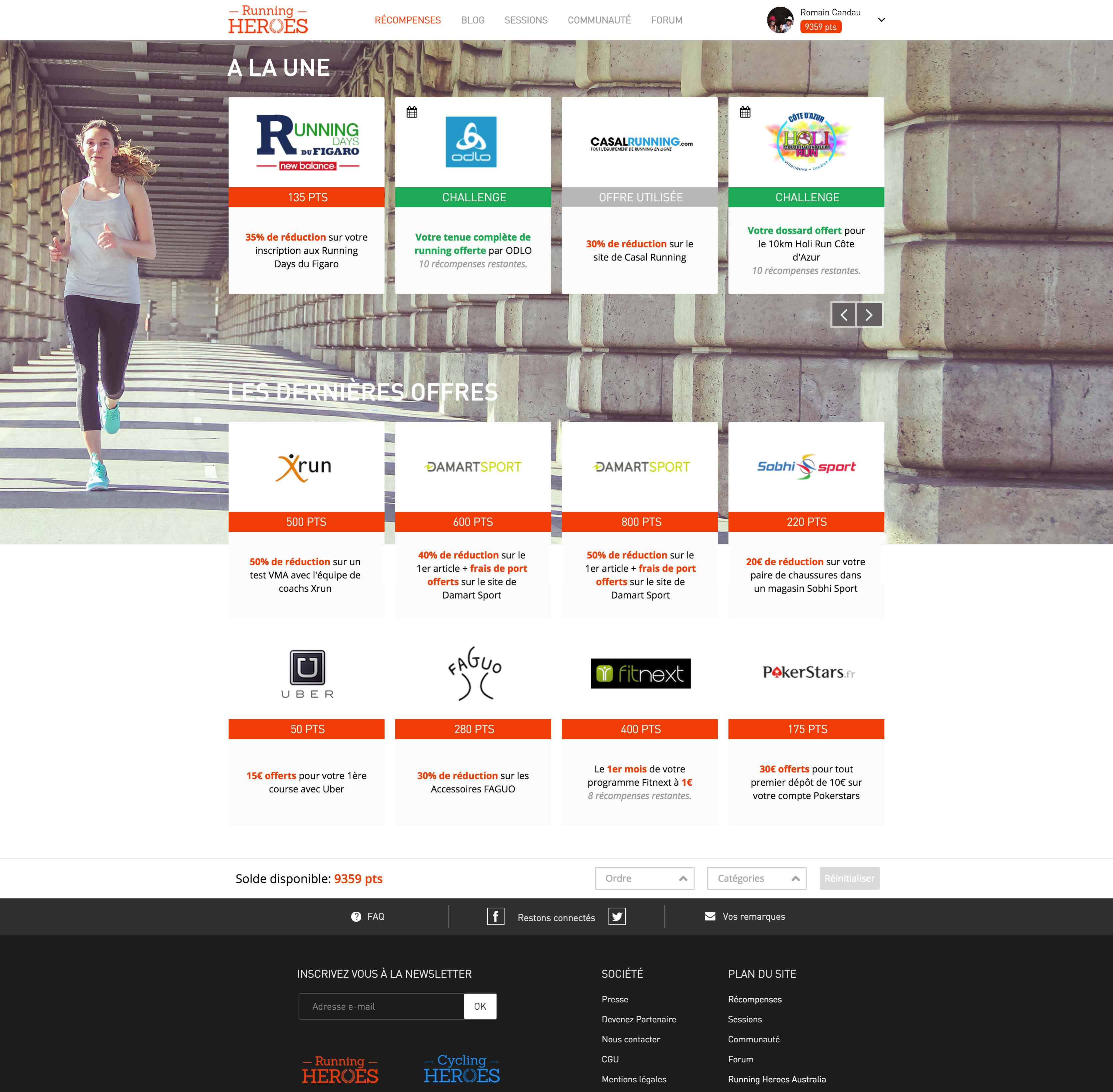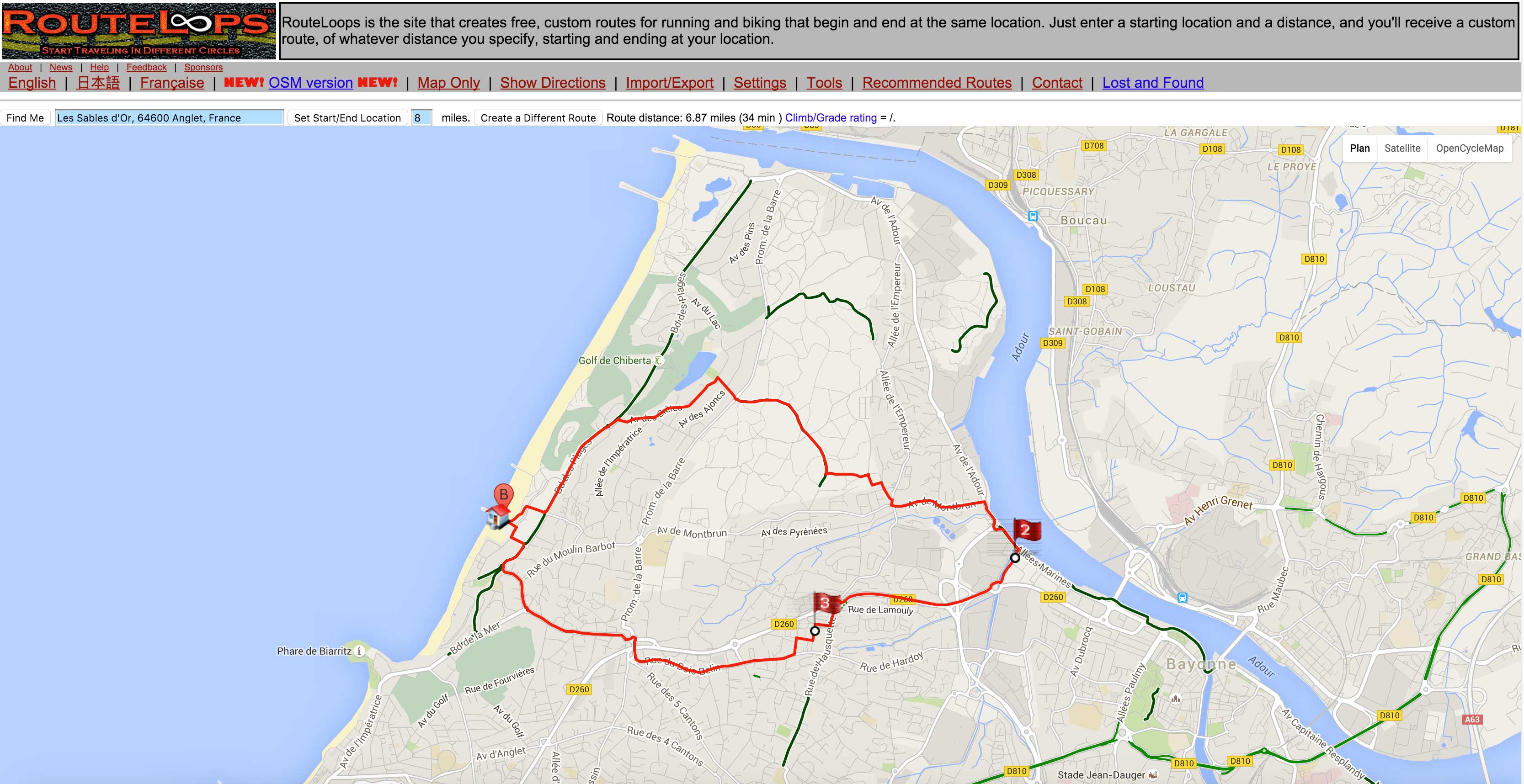Applications tested
Nike + Running

Runkeeper

Strava

Runtastic


Endomondo


The following applications have been tested with an iPhone 5S running iOS 7. Therefore, applications can be different on Android or Windows Phone.
Nike+ Running
The most social application.
This application developed by Nike allows you to record (only) running. His strong point is undoubtedly his community! A lot of people use it and therefore it becomes more motivating to run and then compare his perfs with his friends. The application goes in this direction since the homepage displays a ranking with the number of kilometers accumulated each month. For example, I drove 72.9km in May so far (and 557.5km since I registered).
The second special feature of Nike+ Running is the unit that Nike has created in order to “quantify the effort” expended: fuel oil. This is an indicator specific to all Nike products (Nike Fuelband, Nike+ Training, Nike+ Kinect…). Nike does not accurately communicate how this number is calculated, but it depends on the amount of effort, whether intense or not, and the type of sport practiced.
As far as race tracking is concerned, the application makes it possible to perform a classic tracking but you can also define a distance or time objective. To run in music, it is possible to start a playlist to listen to or to define powersong (a song to give you a boost when you are less well). It is now possible to change music from the application (MAJ version 4.6 dated October 28th!). The race can be shared in “real time” on Facebook to get encouragement from your friends (every time someone likes or comments on the race, the application sends you a beep of applause). The application gives you an audio feedback per kilometer: number of kilometers, time, rhythm… (after downloading the voice pack in the language of your choice).
If you’re used to running on a treadmill, Nike has thought of you! You can say that you are running “in the room”, the application will not activate the GPS and will use the accelerometer to set your speed and distance. For having used it last winter, it is very appreciable, I found it quite precise (compared to the figure given by the treadmill, difference of 100 or 200m big max).
On the other hand, there are no “fractions” here and the limit of application is clearly reached. The more experienced users want to be able to define sessions based on different rhythms in order to improve the cardio.
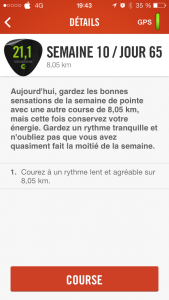 After completing the activity, a map is displayed with the track and pace (red to green depending on speed). In landscape mode, the application displays for each kilometre the time, rhythm and difference of rhythm with the previous kilometre.
After completing the activity, a map is displayed with the track and pace (red to green depending on speed). In landscape mode, the application displays for each kilometre the time, rhythm and difference of rhythm with the previous kilometre.
Here too, the social dimension is highlighted thanks to the possibility of sharing the session on social networks (Facebook, Twitter, Instagram, Path). You can even associate a photo of your race with it.
A nice little point: the addition of shoes which can be useful to keep in memory the number of kilometers endured by a pair.
Nike recently released a new feature: Nike Coach. It is a long-term (medium-term) programme based on an objective to be achieved. You define the distance you would like to reach to run (10km, half marathon, marathon), a level (beginner, intermediate or advanced) and Nike offers you a program over several weeks with trainings.
On your profile, Nike displays your time records for 1km, 5km, 10km, 21.2km and a color that corresponds to the total mileage of all your races. Nike also gives you a multitude of trophies of all kinds to motivate you.
The website is visually successful but it is slow enough and still has many bugs. It’s a shame that Nike doesn’t leave the possibility to import or export its races in gpx format for example. Nevertheless it is still possible to export Nike+ races using online tools: that of Matt Stuehler or that of Matt Stuehler. To import races on Nike+, there is a tool which allows importing sessions in gpx, tcx or by specifying the url of a Garmin activity.
Attention, the Android application has nothing to do with stability level with iOS (many bugs on the Android version).
Highlights
the community
simplicity
the look of the app
trophy system
the social dimension (social networks sharing)
voice quality (soundback)
the possibility to track an indoor session (without GPS)
music control from the app (MAJ of October 28,2014)
Weaknesses
too simple for the more experienced ones
no fractionals
no detailed statistics
no news feeds
the application a little slow
the buggy Android version
closed ecosystem
no ability to export (or import) races (gpx)
Number of users worldwide
Sources
http://news.nike.com/news/nike-fuelband-app-for-android-now-available
« With 30 million users, NikeFuel is rapidly becoming the universal measure of activity. »
This application will suit all novice iOS runners who want a simple, motivating and free application.
Runkeeper
The most popular and complete application in free version.
The Runkeeper application allows the recording of multiple sports sessions (running, cycling, skiing, swimming, football, basketball, etc.).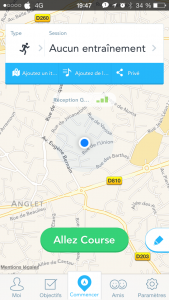
The great strength of this application, in addition to the multitude of sports, comes mainly from the number of options offered free of charge (whereas it pays for competing applications).
Let’s quote them together:
- you can create and plan training sessions (ex: split 15/15,30/30,6x3min…)
- we can follow a route we created on the site
- you can take advantage of some free programs spread over several weeks (developed by sports coaches)
The application is very successful graphically, fast and very ergonomic. The activity flow keeps you up to date on the outings made by your friends.
The application gives you an audio feedback per kilometer: number of kilometers, time, rhythm… (in French).
In its version 5.0 (MAJ 3 november 2014), Runkeeper has added a stopwatch mode and joins the very closed circle of applications allowing tracking inside (in a gym on a treadmill for example). However, Runkeeper goes much less far than Nike in terms of indoor tracking. Where Nike uses the accelerometer to measure your pace and calculate your distance, Runkeeper displays only one stopwatch (and your heart rate if you have a cardio belt attached) and it’s up to you to enter the distance at the end of the activity. Runkeeper then deducts the rhythm of your race (therefore you will not have the variation of rhythm throughout the race unlike Nike+ Running). In their blog, they specify that “this is only the beginning”, so we should be able to measure the rhythm in real time rather quickly.
Once the activity is over, you can access a summary of the session (time, distance, rhythm, calorie) and a detailed view of the speed per km. When programming specific intervals (e. g. 3 min fast followed by 2 min slow) it is possible to have, in addition to the average speed of each km, the average speed of each interval (e. g. 3min fast: 14.5km/h, 2min slow: 9.8km/h). You can also visualize graphs of speed, vertical drop, stride frequency…
La session peut être partagée sur Facebook et Twitter avec une photo.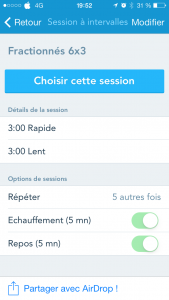
The point that makes this application unavoidable is the possibility of creating sessions yourself. Once the session is created, you can find it and schedule it in one click, share it with AirDrop (very useful when you run to 2, in one click, the other person has exactly the same session). During the race, Runkeeper indicates with a beep and a vocal instruction the next interval to be completed. As a result, you can do a session with varied intervals without ever taking the phone out of your pocket! If you have the possibility to watch the screen while running, Runkeeper will show you the classic tracking (average speed, time, distance…) but you can also switch to an “Intervals” view that shows you the average speed of each interval already performed and the remaining time (or distance) of the current interval!
Runkeeper sends a push notification when a friend of yours has just run, it’s very nice (this can be turned off if too intrusive).
The only small weakness of this application is that it has a slightly less social dimension than Nike+ Running. Runkeeper displays only a ranking based on the number of activities in the month (no mileage) and there are no badges or trophies (just records).
The website is easy to use but still in English. You can export sessions in gpx format, create routes, import sessions in gpx or tcx format… The application interfaces with other connected applications such as the Jawbone UP, the Withings balance, the SleepCycle sleep application, the MyFitnessPal power monitoring application and many others.

Highlights
very visually successful application
the activity flow
the many sports supported
the possibility to make fractionated ones
the ability to create your own custom session
detailed statistics
race programs available for free
the possibility to track an indoor session (without GPS) (MAJ of 3 November 2014)
Weaknesses
the website in English
Number of users worldwide
Sources
https://support.runkeeper.com/hc/en-us/articles/202721973-Understanding-Permissions
« We have over 36 million users spanning the globe and working out in different climates and environments. »
Strava
The rising application!
Strava stands out from its competitors thanks to its segment system. Borrowed from the world of cycling (Strava was an application centred on two wheels), a 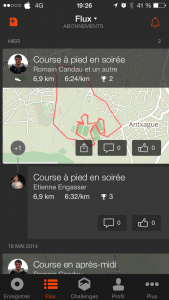 segment is a portion of road. In cycling it usually corresponds to the ascent of a pass. Each user can create as many segments as he wants. Once the segment has been created, Strava looks for who has travelled through the segment and how long, and then displays a general ranking. The leader of the classification is called the KOM (King Of The Mountain, cf. reference to the mountain pass in cycling).
segment is a portion of road. In cycling it usually corresponds to the ascent of a pass. Each user can create as many segments as he wants. Once the segment has been created, Strava looks for who has travelled through the segment and how long, and then displays a general ranking. The leader of the classification is called the KOM (King Of The Mountain, cf. reference to the mountain pass in cycling).
So it is immediately very exciting to try to become KOM of a segment you are used to navigating. It also helps to know who is running on the same segment.
Strava also sets up challenges every month (number of kilometers in the month, 10km the fastest, semi-fastest…) which allows to amplify the social dimension of the application. This last one is moreover very well realized, reactive and complete but one can regret the dark color of the interface not always very readable in the sun (on iOS only, the interface is white on Android)
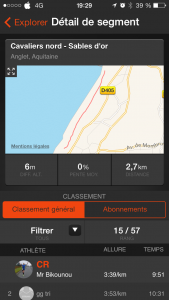 There is also the possibility of joining or starting a club. Once a club member, you see the races of the other members, the leaders of the general classification (distance, total duration of the race, height difference, average rhythm…); you can discuss with the other members…
There is also the possibility of joining or starting a club. Once a club member, you see the races of the other members, the leaders of the general classification (distance, total duration of the race, height difference, average rhythm…); you can discuss with the other members…
Just recently Strava has added official race support! Several races have their own page such as the Paris or New York Marathon (http://www.strava.com/featured-running-races). You can indicate that you are participating in the race, see the registered participants, see the track of the race, see the time objective of the other participants, chat with the other registered participants, see the training sessions of the other participants…
Clubs and official races are not yet available on the application, only on the website. This last one is for me the best ruined site among all its competitors. The ability to see all of his performances from the beginning and compare them to friends or other athletes is really a plus. Shoe management also (number of kilometers accumulated by your running pairs).
What prevents Strava from being unavoidable is the impossibility of creating her own race session, to make a session with an objective, to make fractionals. You can just start a classic monitoring session or follow a previously created route on the site. It is also unfortunate that the follow-up is limited to 2 sports (running and cycling). The segment system would make a big impression on skiers (but it can be dangerous as well). Real-time tracking during the race is also less good than on other applications. This is due to the application’s dark interface which makes it difficult to read information quickly. The little information displayed during the race and the poor audio quality of the voices compared to other applications accentuate this mixed feeling. Strava has released a new interface called Strava Live for real-time tracking of the race. This interface finally has a clear background (unlike the rest of the application) which allows a very good legibility of information during the race. (MAJ August 28,2015)
Highlights
segment system
the social dimension (King of the Mountain)
challenges
detailed statistics
the news feed
very complete website
clubs
official races
the new Strava Live interface which allows a good legibility during the race
Weaknesses
no fractionals
no possibility to create its session
the dark interface of the application on iOS not always very readable (clear on Android)
the voice during sound returns
Number of users worldwide
Sources
http://recode.net/2014/10/29/cycling-centric-fitness-app-strava-raises-18-5-million-in-venture-capital-funding/
« Gainey, who took over as CEO last year when co-founder and good friend Michael Horvath stepped down for personal reasons, declined to say how many users Strava has. »
https://www.pehub.com/2013/03/a-vc-lets-big-bet-ride/
« And based on the company’s current trajectory, Strava will have 10 million registered users by next year, he says. »
Runtastic
The most advanced application in pro version.
Runtastic, the famous application of the Austrian firm, is the most widely used application to date.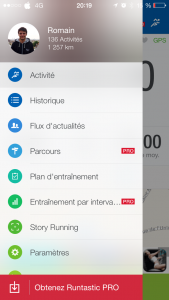
This is the application I used 3-4 years ago (with Endomondo) when I was on Android. Competition was very late. Today, the picture is clearly reversed. Competition has caught up and even exceeded its delay. In fact, I have a hard time understanding Runtastic’s market strategy. They flood the App Store with apps in their name on anything and everything. Type “Runtastic” in the App Store, you will understand quite quickly!
 Going back to the application, the more it goes and the less it does! Little by little, some features are removed to become fee-paying. For example, consulting records on the website requires a Gold subscription (between 3 and 6€ per month) while Strava does it for free.
Going back to the application, the more it goes and the less it does! Little by little, some features are removed to become fee-paying. For example, consulting records on the website requires a Gold subscription (between 3 and 6€ per month) while Strava does it for free.
Based on the free version of the application, it has no interest, Runkeeper does much better. The suppression of the sound feedback after 2km is not enough! It is also impossible to create your own sessions with the “LITE”version.
The PRO version is much better provided since in addition to lifting the restriction on these 2 elements, you can also follow a course, define a Powersong or challenge a “ghost race” (an old time). Advertising is also deleted.
Roughly speaking, the PRO version is a bit more advanced and complete than the free version of Runkeeper… I let you choose 🙂
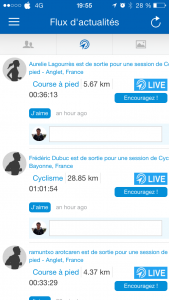 The theme races (Story Running) look nice but I didn’t test it because it is paid and available only in English and German. Concretely, it’s a story of about forty minutes and various actions have to be carried out according to the narrative (mainly accelerating over a few meters to escape a danger I guess). It works on the platforms of another application like this: Zombies Run! This one plunges the runner into a world full of zombies where he will have to run to escape them. You hear in your earphones the sound of zombies coming closer if you don’t run fast enough to get away! The application is very complete and there are plenty of episodes to browse. Same flat, in English only. This gaming principle has only one goal: to make you progress while having fun. Indeed, the application is in a way a session of disguised fractionals and you will have to change rhythm many times.
The theme races (Story Running) look nice but I didn’t test it because it is paid and available only in English and German. Concretely, it’s a story of about forty minutes and various actions have to be carried out according to the narrative (mainly accelerating over a few meters to escape a danger I guess). It works on the platforms of another application like this: Zombies Run! This one plunges the runner into a world full of zombies where he will have to run to escape them. You hear in your earphones the sound of zombies coming closer if you don’t run fast enough to get away! The application is very complete and there are plenty of episodes to browse. Same flat, in English only. This gaming principle has only one goal: to make you progress while having fun. Indeed, the application is in a way a session of disguised fractionals and you will have to change rhythm many times.
 The flow of news in the application is infinitely lower than Runkeeper and Strava. In Runtastic, the application calls a web page to display activities while it would be better to see activities directly in the app. So, if you want to see a friend’s activity displayed in the feed and click on it, the application redirects to Safari which displays the web version of the activity. Completely absurd!
The flow of news in the application is infinitely lower than Runkeeper and Strava. In Runtastic, the application calls a web page to display activities while it would be better to see activities directly in the app. So, if you want to see a friend’s activity displayed in the feed and click on it, the application redirects to Safari which displays the web version of the activity. Completely absurd!
The website makes a bit of a gas factory and is not very “pushed” visually.
Big plus for some users, you can control your music via the player integrated in the application so it doesn’t require you to quit the application to change your music (unlike competing applications except Nike+ Running which does it too);
The social dimension is almost non-existent: no ranking, no challenges, nothing!
A ranking is available to compare the number of kilometres travelled over a week or month. (MAJ of July 30,2015)
The flow of activities nearby is a good idea, it makes it possible to see who is running around the corner at the same time.
Training plans are certainly interesting but they are all quite expensive! (unlike Runkeeper, which offers free services)
Highlights
the look of the app
the many sports supported
the news feed
the possibility to make fractionated (pro version)
the ability to create a custom session (pro version)
detailed statistics
courses (pro version)
the news feed “nearby” live
music control from the app
Weaknesses
deleting the sound feedback after 2 kilometers in the free version
no fractionals in the free version
le site web un peu usine de gaz
paid and expensive training programs
the weak social dimension (no ranking among friends)
Number of users worldwide
Sources
http://runtastic-gmbh.pr.co/86645-runtastic-fete-son-5eme-anniversaire-95-millions-de-telechargements-en-organisant-une-week-of-weight-loss
« This month Runtastic celebrates its 5 years of successful business and 95 million downloads & 45 million registered users! »
Endomondo
The most refined application
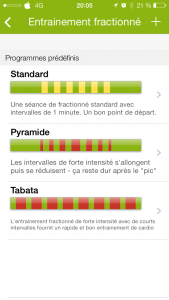 Endomondo closely resembled Runtastic in terms of functionalities, i. e. it was necessary to switch to the cashier to unlock the possibility of split, to follow a course…
Endomondo closely resembled Runtastic in terms of functionalities, i. e. it was necessary to switch to the cashier to unlock the possibility of split, to follow a course…
 Since the purchase of Endomondo by Under Armour, the PRO and LITE versions of the application have merged to form a single application. All the advantages of the PRO version are available since February 2015!
Since the purchase of Endomondo by Under Armour, the PRO and LITE versions of the application have merged to form a single application. All the advantages of the PRO version are available since February 2015!
The strong point of this application is its clean interface where everything is clearly visible. Endomondo supports many sports, displays the news feed, access to its detailed statistics…
It is possible to create your own personalized session, to make split times, to follow a course, to “fight” against a friend or against an old chrono…
The little bit more of Endomondo is to offer fitness tests (cooper’s test for example). The application also offers you challenges from time to time.
With regard to bad points, let’s mention the training programs offered as well as the fractional ones that require to buy the premium subscription, damage. The social dimension is also non-existent, there is no ranking among friends, just the possibility of beating a friend’s record over a given distance is too little.
This is the application I was using on Android at the time because it was the most stable and accurate. It was widely used on Android (I don’t know if this is always the case) but less so on iOS where Runkeeper or Runtastic reign as masters.
Highlights
la simplicité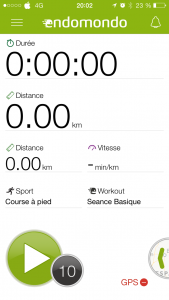
the look of the app
the many sports supported
physical fitness tests
the different ways to carry out a session (beat a friend, beat a time…)
detailed statistics
paths
challenges
Weaknesses
paid split training
paid training programs
the weak social dimension (no ranking among friends)
Number of users worldwide
Sources
http://blog.endomondo.com/2014/11/20/pebble-support-added-for-endomondo-fitness-app-on-android/
« Founded in 2007 and now with nearly 30 million fans worldwide… »
Download Endomondo:


Personally, I use Nike+ Running and Runkeeper:
Nike+ Running because it’s the one my friends use and it’s always nice to compare the perfs and get out of the way to get there before them in the ranking of the month.
Runkeeper for the possibility to define personalized sessions, to follow a training program and thus be able to work on the cardio.
Recently, I still use more and more Strava because I have just discovered the fabulous system of segments and the title of KOM (king of the mountain!).
If I had to pick only one, I would choose Runkeeper without hesitation because it’s the most complete and it doesn’t need to go to checkout to unlock features.
Quelques sites indispensables
Running Heroes
I take advantage of this comparison to let you know Running Heroes, this is a site that rewards you every time you run. It interfaces with Nike+ Running, Runkeeper, Runtastic… and gives you a number of points at each run, points that you can exchange for gifts. They even developed a wonderful application on iOS, I strongly recommend it!
Tapiriik / RunGap / Sync my tracks
For those who use several of the above applications at the same time, I have discovered a small tool that allows you to keep your races synchronized between the different platforms (thanks to Romuald for his commentary). Tapiriik is the name of this online tool, allows you to link several services (Runkeeper, Strava, Endomondo, Garmin Connect…) and automatically adds the missing races on each site so that you have the same number of activities on all sites. Practical! Two alternatives exist in the form of a mobile application: RunGap on iOS (thanks to MrTranquille for his commentary) which retrieves all the races from each service (Nike+, Runkeeper, Strava…) and you can send each race to the platform you want. The addition of a race from one service to another must be done manually. Developers are working on automatic synchronization. Synchronization between certain services (including Runkeeper and Endomondo) requires the purchase of a swag bag which costs 1€ for 3 months. On Android, there is the application Sync My Tracks which does the same as RunGap but adds automatic synchronization (only on the paid version). The free version only allows you to synchronize the last 40 activities.
RouteLoops
For those who are fed up with the same route, RouteLoops allows you to create a random route from a point. You define your starting point (which will also be your end point), the distance you want to travel and the site generates a loop from the point you have defined. You can export your route in gpx to import it into your favorite application. There is the equivalent in the form of an iOS application like RandomRun (paying and less efficient than RouteLoops, it makes a lot of half-turns, probably more adapted to the perpendicular streets of the States) and Mile Mapper (limited to 5 routes per day in free version, a little better than RandomRun in terms of routes but less than RouteLoops). On Android, Route Runner also offers random route creation (not tested). On Android, Route Runner also offers random route creation (not tested). For those who have a paid subscription (MVP) on MapMyRun, Route Genius allows you to create a random route on the application and on the website (with the possibility of synchronizing it to the application). A demo is available at this address allows you to get an overview of the functionality in Paris.
RunGo
It was a popular feature, the new application RunGo offers GPS turn-by-turn guidance (like GPS for cars). You can create your itinerary in the application and that’s great! On their website, you can even import a gpx file to create a route that will be automatically synchronized with the application. Guidance is only in English at this time but if the application is successful, other languages should follow. I first tested the application on a route created 2 minutes before running on the application. And then I tried to import a random route generated by RouteLoops via the site. I had the phone in my pocket with Bluetooth-connected headphones, so my guidance was by voice only. The application does its job, i. e. it says “in 100m, turn left on the avenue…” and when you get to the level of the bend “Turn left on the avenue…”. Sometimes I made a mistake once or twice because there were two streets on the left 10 meters apart and I took the first street while it was the second one. In these cases, the application tells you “Wrong way” to tell you that you are not on the right path. The fact that the sound indications are in English should not bother you, it is limited to “turn left”,”turn right” or “turn slight left”. There are just the street names with English sauce and accent that are a little unbearable 🙂
The application is available on iOS and Android.
The Beautiful Walk
I recently discovered another nice application. The concept of the site is to take back your recorded courses (on Runkeeper, Strava, Nike +…) and convert them into an imaginary race around the world. It’s called The Beautiful Walk. The operation is as follows: you connect to the site the application you use to run; you go off to race; at the end of the race, the site automatically retrieves the session and adds it to your imaginary itinerary around the world. The route follows small paths of crossing, forests, departments, trying to be as direct as possible while making you visit all the continents of the world. The departure is at the gate of the plant garden in Paris, then goes to Kuala Lumpur with stops like Istanbul and New York for example. The full course is about 40000km long, so you might as well say that you are not ready to see the end of it (the site does not retrieve the old sessions in addition).
Funisher Running
If you want to have fun and run in fun, I discovered an online shop thanks to a coupon voucher to win on Running Heroes! The site in question is called Funisher Running and offers fun and funny tee-shirts for running in a good mood. The site is inspired by what has already been done for a long time in the United States but with French sauce. I ordered one, the quality of the t-shirt is impeccable (it’s a technical t-shirt, not a normal t-shirt) and the design is really cool. The delivery is very fast (less than 48 hours) and they are super reactive if you have a problem. I ordered mine in size M but it was a little too small. Normally it is stipulated that I have to send it back at my expense for an exchange but I made my request for return, they answered me in less than 30 minutes (at 8 p. m. in the evening…) to tell me that they were going to send me the same one in size L with a prepaid envelope to return the other. Nice, isn’t it?